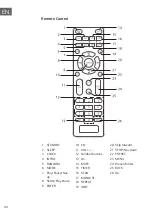55
EN
MUSIC PLAYER OPERATION
The built-in Music Player allows you to play unprotected audio files (AAC,
MP3, WMA, FLAC) stored on a networked computer. To play music from the
computer, you must setup a shared file or media library on the computer.
Press the MODE button repeatedly to select Music Player mode.
Media Sharing
Ensure that your computer is available on the network, and that your
computer is set up to allow sharing your media folders or files. Check how
to setup a folder for sharing from your computer’s instruction manual.
1. During Music Player mode, press the
/
, buttons to select Shared
media and press the ENTER button to scan for all the available shared
media folders or files.
2. The display will show all found media folders from the network. Press
the
/
, buttons to select the computer that you wish to connect to.
3. The unit will search for all shared media from the computer.
4. Press the
/
, buttons and select your desire shared media, and then
press the ENTER button.
5. This unit cannot access your computer, until your computer allows it.
6. Press the ENTER button to start playback of the desired track.
Prune servers
1. During Music Player mode, press the
/
, to select Prune servers and
press the ENTER button toconfirm.
2. Press the
/
, buttons to select YES to remove servers that are no
longer available. Press the ENTER button to confirm, or select NO to
cancel.
Summary of Contents for 10034071
Page 2: ......
Page 9: ...9 DE 17 Netzkabel 18 Antenne 19 Lautsprecher L R Anschlüsse Rückansicht ...
Page 43: ...43 EN 17 Mains Cable 18 Aerial 19 SPEAKER L R Sockets Rear view ...
Page 68: ......
Page 75: ...75 FR 17 Câble d alimentation 18 Antenne 19 Prises d enceinte L R Vue de dos ...
Page 109: ...109 ES 17 Câble d alimentation 18 Antenne 19 Prises d enceinte L R Vue de dos ...
Page 171: ......
Page 172: ......