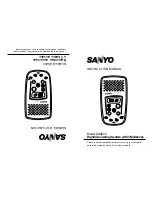Short messages (SMS)
50
symbol for 2 seconds.
To edit the text press the selection
button next to the desired line.
The cursor is displayed at the start of the
corresponding line.
If required change the occupancy
of the entry buttons by pressing the
control button (up) (refer to "Sum-
mary of possible symbols" table in
the "Telephone book" chapter).
The display shows the possible occu-
pancies:
↑
(ABC) = Capital letters
↑
(abc) = Small letters
↑
(12!?) = Numbers and special
characters
...
You reach the individual letters by
pressing the individual entry button
once or more.
Example: You require "M". Press
forwarding button three times (the
"M" is in the third position on this
button).
The entry location flashes.
Press control button (right) to
change to the next entry location.
The cursor to the next entry location.
Use the control button (left) to
move the cursor once place back-
wards, for example to overwrite a
character.
The cursor moves to the left.
You can insert a character by
pressing the control button (down).
An empty space is inserted to the left of
the cursor.
To delete an entry move the cursor
to the location and press the selec-
tion button next to the delete sym-
bol.
The character under the cursor is de-
leted.
To stop the entry press stop.