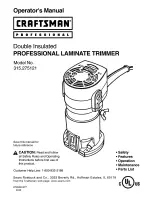1. The operator first must learn carefully the machine structure, function and
instruction, and
obey the notes and warning marks on the machine, improve safety
consciousness, prevent the happening of the accident, in order to ensure safety.
2. The power must be the same as the required power, grounding line must be
accurate and reliable.
3. When examine and repair machine, must first cut off power. After finish laminating,
also need power off.
4. Not put the power line on the pedestrian path or put something on it, prevent the
vehicle to press.
5. The working place should be dry and ventilated, should not be close to the place
wet or damp, and place with inflammable and explosive items.
6. If More than two staff to operate machine, should be mutually coordinate, if in an
emergency, need to press the “Emergency” button in time to stop the machine.
7. The upper roller is the roller for heating, the surface temperature is more than
50
℃
,When heat, do not touch the roller, at any time, not put hand and other parts of
the body touch the between parts of the rollers, in case crushed or burned.
Note:
Note:
Note:
Note: when
when
when
when machine
machine
machine
machine in
in
in
in heating,need
heating,need
heating,need
heating,need staff
staff
staff
staff nearby,
nearby,
nearby,
nearby, in
in
in
in order
order
order
order to
to
to
to avoid
avoid
avoid
avoid fire
fire
fire
fire or
or
or
or damage
damage
damage
damage
the
the
the
the roller
roller
roller
roller due
due
due
due to
to
to
to overheat.
overheat.
overheat.
overheat.
8. Not put the tools or others on the front and back working-table and other machine
parts.
9. Not clean the machine with water, in case cause a short circuit, electric shock
accidents and rust.
10. In order to prolong the life of the rubber roller, must make rollers clean, after
finish laminating, please use swab and 80% alcohol to clean.
Note:
Note:
Note:
Note:
(1)When clean the roller, must stop heating and clean when temperature below 40
℃
.
(2)Clean by moving the roller slowly, avoid to clean them on fixed point, in case to
damage one part of the rollers.
(3)Need to clean the glue and attachments on the roller in order not to affect the laminating
quality.
11. Regularly inspect whether the machine rotating parts are flexible and put some
lubricating oils in the gears.
12. Regularly check whether the power supply line and pedal switch line damaged, in
case the leakage accident happen.
13. The upper and lower rubber roller are main parts, if rubber roller damaged, it will
affect the laminating quality, so not scratch rollers, after laminating, need to raise
rollers, in case the roller press long time to not in shape ; Always keep the rollers
clean, no dust, when the rubber rollers with glue, need to clean them with swab and
alcohol.
VIII.
VIII.
VIII.
VIII. The
The
The
The general
general
general
general questions
questions
questions
questions and
and
and
and method
method
method
methodssss