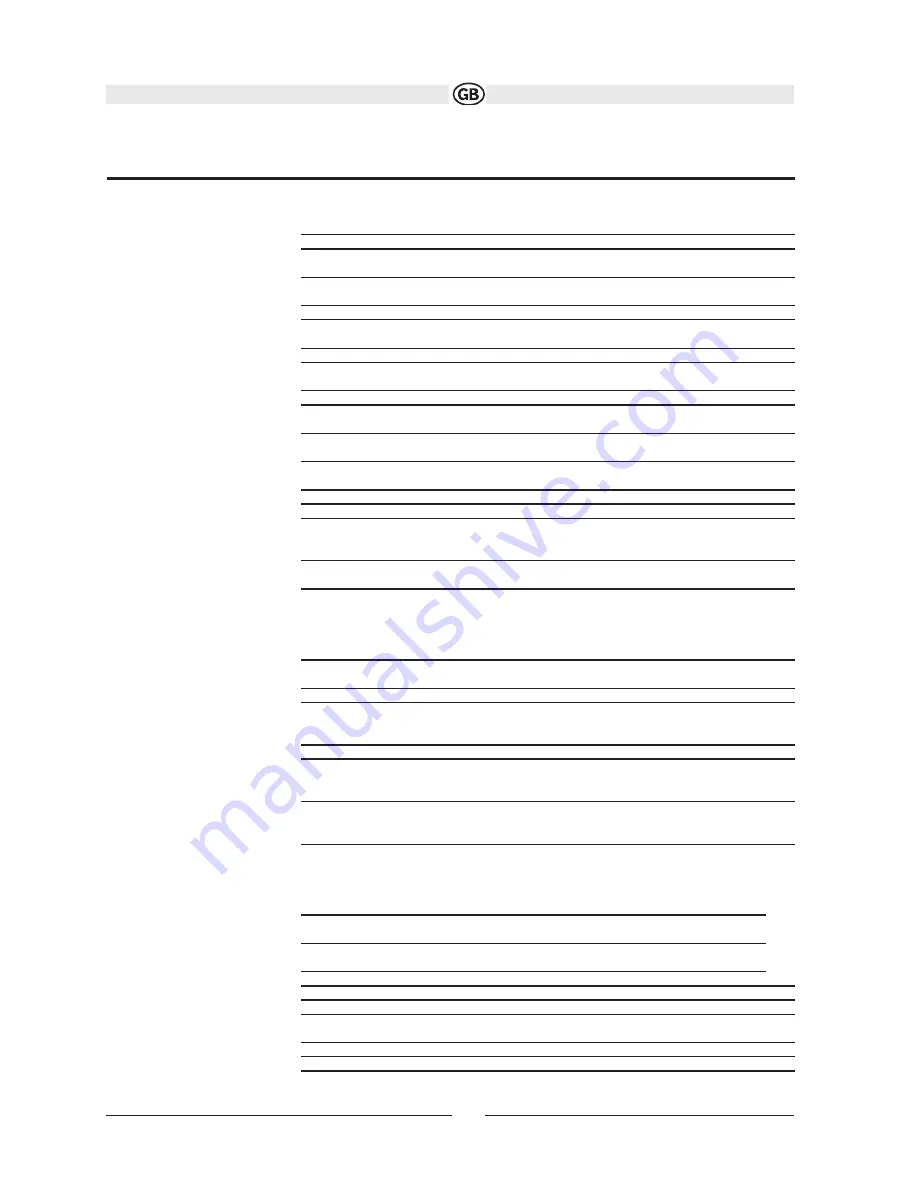
86
Subject to technical changes
TROUBLESCHOOTING
Problem Cause
Corrective
Action
GENERAL
Unit will not power on
Radio Fuse blown
Install new fuse with correct rating
Car battery fuse blown
Install new fuse with correct rating
Illegal operation
Press the RESET button located in the
bottom right corner of the front panel
Remote control does not function
Battery depleted
Replace battery with new one
Battery installed incorrectly
Remove battery and install correctly
No/low audio output
Improper audio output connection
Check wiring and correct
Volume set too low
Increase volume level
Improper “MUTE” connection
Review wiring diagram and check
“MUTE” connection
Speakers damaged
Replace speakers
Heavily biased volume balance
Adjust the channel balance to the center
position
Speaker wiring is in contact with metal
part of car
Insulate all speaker wiring connections
Poor sound quality or distortion
Pirated disc is in use
Use original copy
Speaker power rating not compatible with unit
Connect proper speakers
Speaker is shorted
Check speaker contact
Tel-Mute malfunction
“MUTE” wire is grounded
Check that the “MUTE” connection is not
grounded and that it’s properly insulated
Unit resets itself when engine is off
Incorrect connection between
ACC and positive battery wire
Check wiring and correct
TFT MONITOR
Monitor does not open
automatically
TFT Auto Open is turned off
Turn TFT Auto Open on
No image
Incorrect connection to parking brake wire
Check wiring and correct
PRK SW is activated, parking brake is not engaged
Stop vehicle in safe place and apply parking brake
Flashing image or interference
appears on screen
DVD is not compatible with current TV system settingsChange setup to accommodate disc
Improper video signal connections
Check wiring and correct
Prolonged image or improper
height/width ratio display
Improper aspect ratio setup
Use correct aspect ratio setting
Monitor stops at incorrect position
Moving path is blocked
Press OPEN key to restart monitor
movement
TUNER
Weak station searching
Auto antenna is not fully extended
Connect the auto antenna control cable
properly
Auto antenna not properly connected
Connect the auto antenna control cable
properly
LOCAL function is activated
Turn LOCAL function Disc does not play back
Disc is warped or scratched
Use disc in good condition
Disc is dirty or wet
Clean disc with soft cloth
Laser pickup is dirty
Clean laser pickup with cleaning disc
Incompatible disc is used
Use compatible disc
Disc rating exceeds Parental Lock rating limit
Change Parental Lock settings to lower
restriction
Disc region code is not compatible with unit
Use disc with proper region code
Disc is inserted upside down
Insert disc with label side up
Summary of Contents for VME 9312 TS
Page 1: ...VME 9314TS ...
Page 8: ...8 Subject to technical changes Schaltbild ...
Page 9: ...9 Subject to technical changes Medialink Schaltbild ...
Page 20: ...General Sub Menu Features 20 Subjecttechnical changes ...
Page 45: ...VME 9312 TS 45 ...
Page 52: ...52 Subject to technical changes Wiring Diagram ...
Page 53: ...53 Subject to technical changes Medialink ...
Page 57: ...57 Subject to technical changes ...
Page 58: ...58 Subject to technical changes ...
Page 64: ...General Sub Menu Features 64 Subject to technical changes ...
Page 90: ...VME 9314 TS 90 ...
Page 97: ...97 Subject to technical changes Wiring Diagram ...
Page 98: ...98 Subject to technical changes Medialink ...
Page 102: ...102 Subject to technical changes ...
Page 103: ...103 Subject to technical changes ...
Page 108: ...General Sub Menu Features 108 Subject to technical changes ...
Page 134: ...VME 9314 TS 135 Sujeto a cambios técnicos ...
Page 141: ...142 Sujeto a cambios técnicos Diagrama de cableado ...
Page 142: ...143 Sujeto a cambios técnicos Cableado Medialink ...
















































