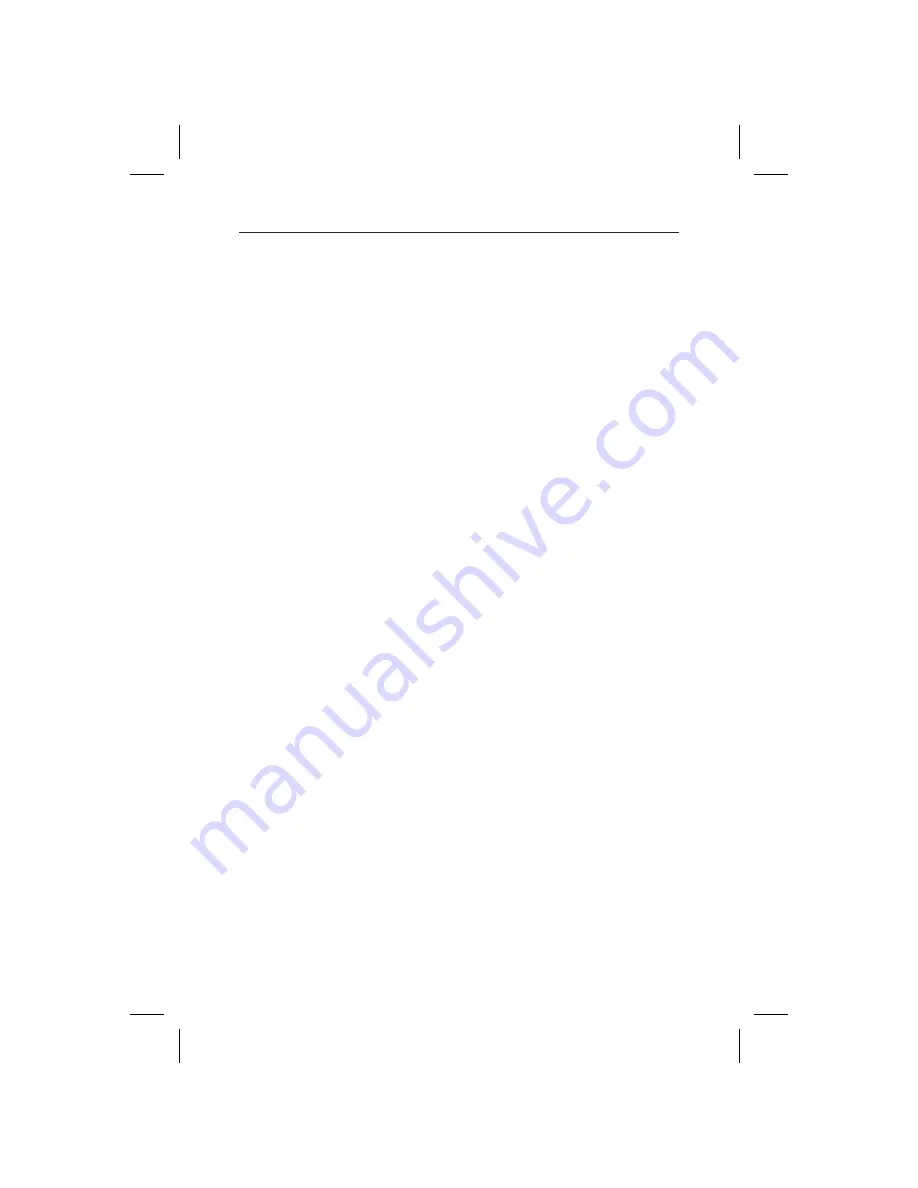
”List” function
If there are several towns or streets by the same name, the ”List” function
will automatically display all choices with additional information.
u
Select the desired town or street using curser keys and press OK.
The list of all suitable names can be called up at any time using the ”List”
function. If no character is entered, the list starts with the first entry in
alphabetical order. You can select the desired entry from the list. Selecting
”Quit” in the list or pressing cursor key ESC or
allows you to leave the list
display without accepting a list entry.
Special destinations
From the menu ”Special destinations” you can enter the following:
•
Points of interest: Interesting and/or useful locations, their addresses
are already contained on the DVD/CD. Examples: Gas stations, repair
shops, hospitals, airports, etc.
•
Intersections: if town and street have already been entered.
•
All streets (when available): Input of street name without entering the
town. Quick Access, useful for unique street names.
Points of interest:
u
In the ”Navigation” menu, select the option ”Special destinations”.
Press OK.
u
Select ”Points of interest”. Press OK.
u
Select as follows: ”Close to car” if your destination lies within the
vicinity of the current vehicle location. ”At destination”, if you
want to go to an address at the destination you already entered.
”National importance”, if you wish to select a destination of
national or interstate importance.
u
Press OK.
u
Select the desired category. If necessary, scroll through the display
using cursor keys
and
in order to display the desired categories
not visible on the screen. Press OK.
u
Select the desired address. Press OK.
u
Select ”Guidance”. Press OK.
t
If travel to the final destination is to be interrupted -such as a stop at
the gas station - enter the via point in ”Via points”.
24
NAVIGATION
















































