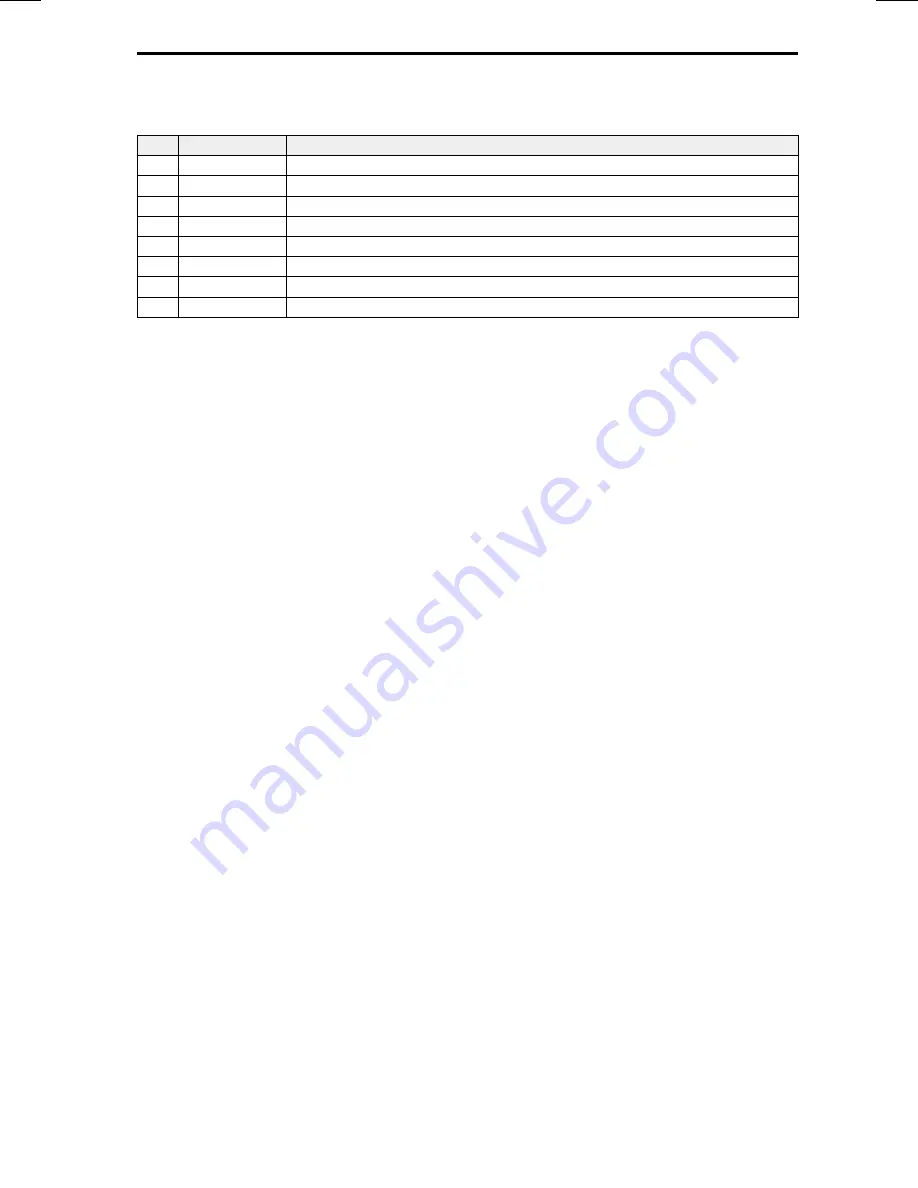
Connection overview ISO chamber B (loudspeakers), Fig. 3:
Note:
The cable colors correspond to the VDO Dayton standard.
Pin
Wire color
Connection to loudspeaker
B1
Blue
+ Rear right (RR+)
B2
Blue/black
- Rear right (RR-)
B3
Grey
+ Front right (FR+)
B4
Grey/black
- Front right (FR-)
B5
Green
+ Front left (FL+)
B6
Green/black
- Front left (FL-)
B7
White
+ Rear left (RL+)
B8
White/black
- Rear left (RL-)
A
Use only loudspeakers of 4 Ohms impedance.
A
Do not connect the loudspeakers to earth.
A
Do not connect the booster/amplifier directly to the loudspeaker outputs.
A
Do not connect loudspeakers via an external fader.
Connections ISO chamber C, Fig. 4 - 6
■
Yellow connector C1 (line-out):
An amplifier with additional loudspeakers can be connected to the unit via this
connector.
–
Connect the “FRONT” lead to the front left (white) and front right (red) channel of
the amplifier.
–
Connect the “REAR” lead to the rear left (white) and rear right (red) channel of the
amplifier.
–
Connect the blue/yellow lead to the remote control (REMOTE) of the amplifier.
■
Green connector C2
Telephone input (adapter cable accessories):
Connect the loudspeaker output of the mobile phone or hands-free unit to the yellow
connector at the end of cable C2. For information about setting the telephone attributes,
refer to “INITIALIZATION”
➽
Page 29.
■
Blue connector C3 (CD changer):
You can connect a digital AUDIOVOX CD changer to the unit. For further information
call AUDIOVOX technical support.
INSTALLATION INSTRUCTIONS
5










































