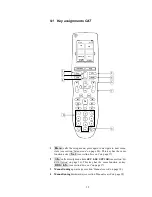38
1
Load Preset
calls the dialogue for loading presets.
2
Save Preset
calls the dialogue for saving presets.
3
Preset / Scan
toggles directly between
Preset
and
Scan
mode
(see section '
Set Mode
' on page 29)
4
Mono
calls directly menu item
SET FM-RECEIVER
(see section
'
Set FM-Receiver
' on page 27)
5
RDS / Info
calls directly menu item
SET RDS OPTION
(see
section '
Set RDS Option
' on page 26). This key has the same function
as key
Info
(see section '
Key assignments CAT
' on page 35).
6
Show
shows current information (see section '
Info function Show
'
on page 20). This key has the same function as key
Guide
(see
section '
Key assignments CAT
' on page 35).
9.4 Screen 3
1
If the CAT is in stand-by mode, press key
Power On
to switch the
unit on.
2
Use
Power Toggle
to switch on/off the CAT. This key has the
same function as the
power
key on the front panel. If the CAT is in
stand-by mode,
Power Toggle
will switch on the unit. If the CAT
is already switched on,
Power Toggle
will switch off the unit to
stand-by mode.
3
If the CAT is switched on, use key
Power Off
to switch the unit
off to stand-by mode.
Power On
CAT:
3/3 pages
Devices
Mi 14:51
Current
Activity
Power
Toggle
Power Off
3
2
1
Summary of Contents for Cat
Page 1: ...1 FM AM Stereo Tuner User s Manual ...
Page 2: ...2 ...