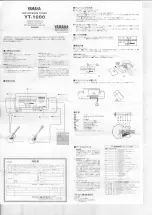MFJ MFJ-950K3, Instruction Manual
The MFJ MFJ-950K3 is a versatile product, designed to enhance your user experience. Achieve optimal performance with the help of our comprehensive Instruction Manual, available for free download at manualshive.com. Seamlessly navigate through the manual to unlock the full potential of this incredible product.