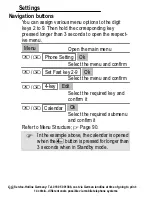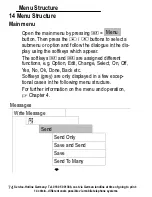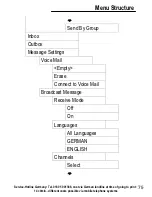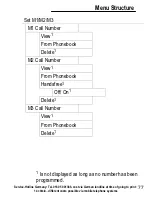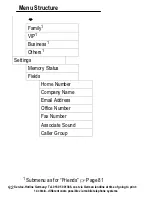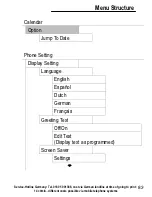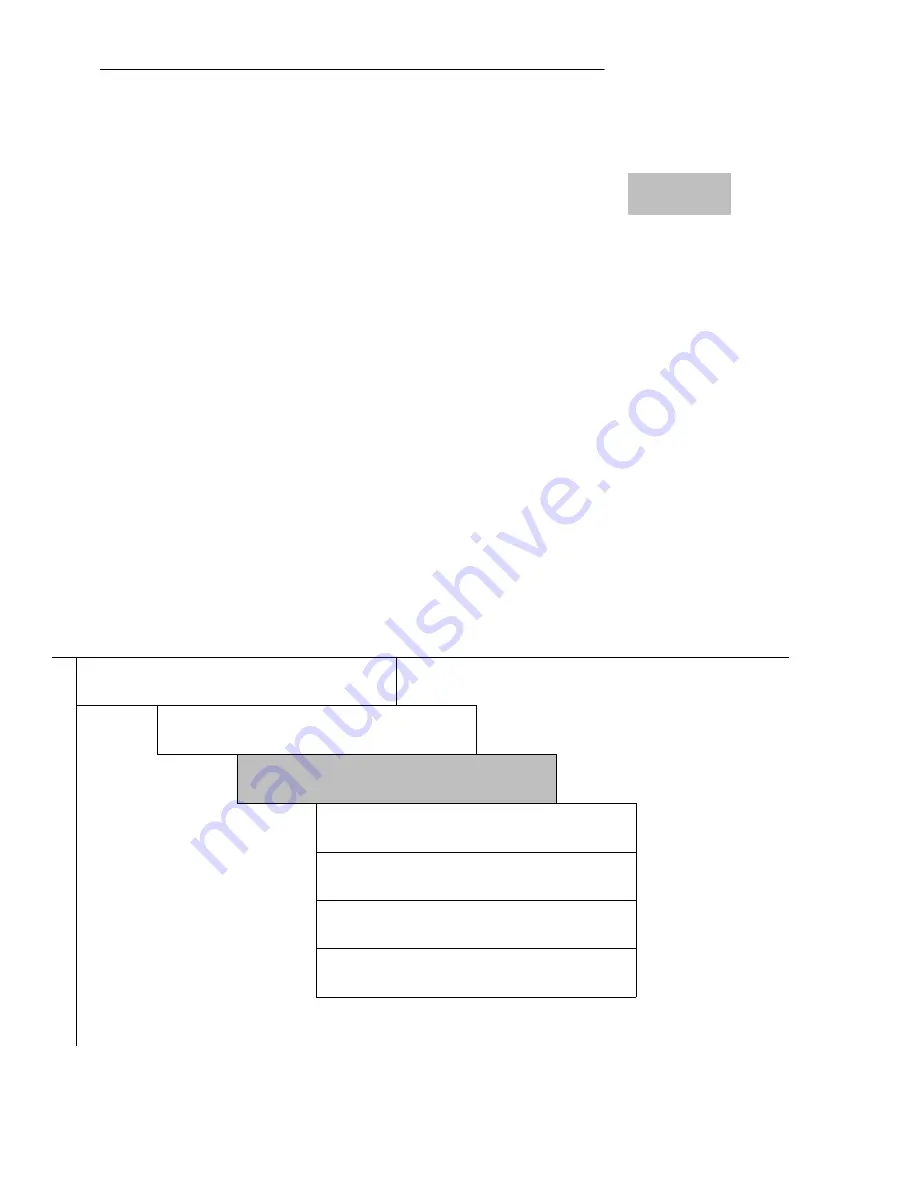
Menu Structure
74
14 Menu Structure
Main menu
Open the main menu by pressing
= Menu
button. Then press the
/
buttons to select a
submenu or option and follow the dialogue in the dis-
play using the softkeys which appear.
The softkeys
and
are assigned different
functions, e.g. Option, Edit, Change, Select, On, Off,
Yes, No, Ok, Done, Back etc.
Softkeys (grey) are only displayed in a few excep-
tional cases in the following menu structure.
For further information on the menu and operation,
Chapter 4.
Messages
Write Message
Send
Send Only
Save and Send
Save
Send To Many
Service−Hotline Germany: Tel. 0180 5 001388, cost via German landline at time of going to print:
14 ct/min., different costs possible via mobile telephone systems
Summary of Contents for M 4500
Page 1: ...Mobile Phone Operating Instructions M 4500 ...
Page 2: ...2 M 4500 ...
Page 110: ...Notizen 110 Notizen ...
Page 111: ...Notizen 111 Notizen ...