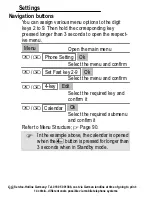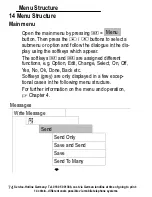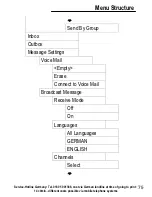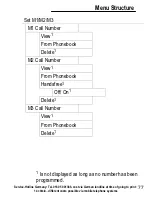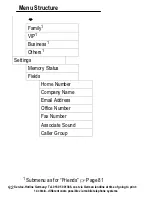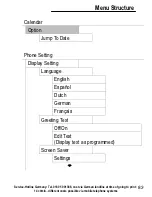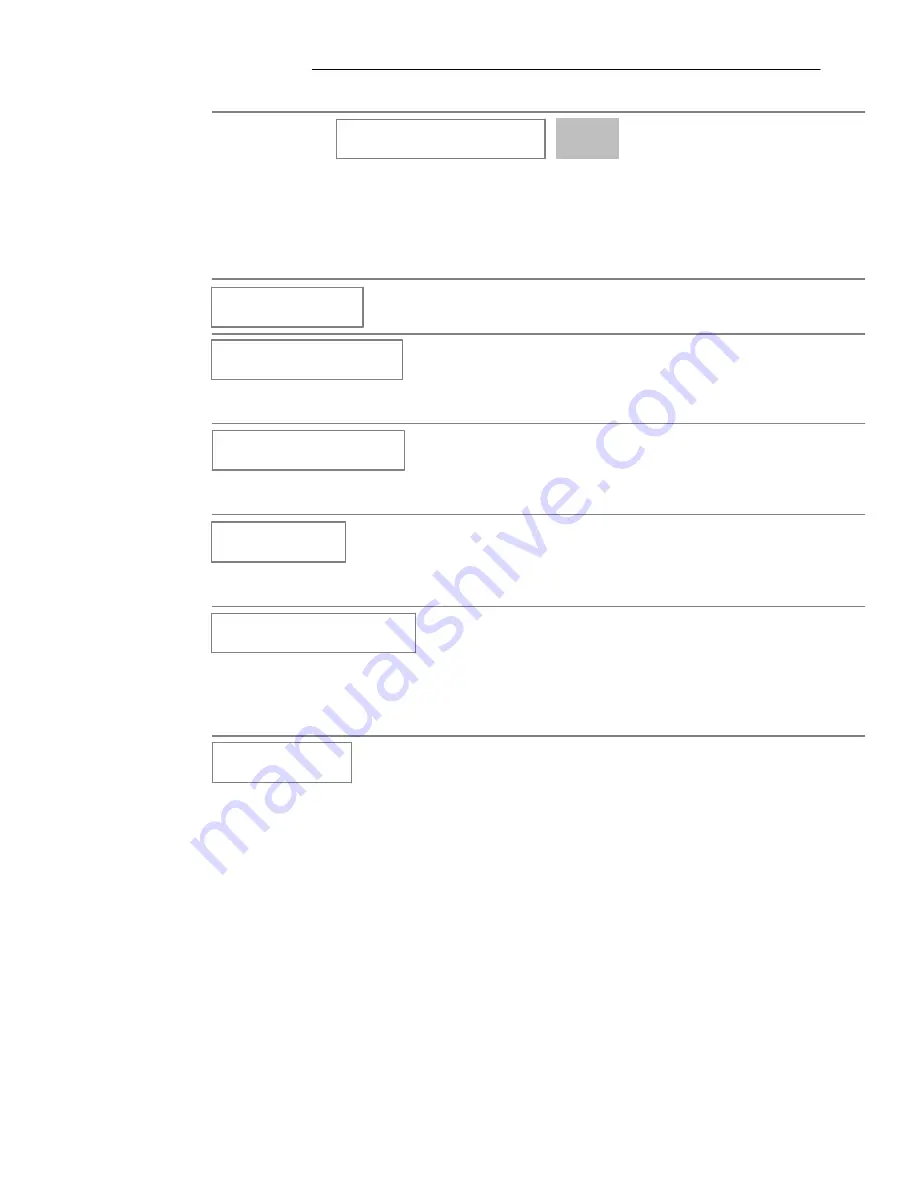
Settings
71
Navigate to the Phone Setting" menu.
/
Display Setting Ok
Select the submenu and
confirm it
Select
Language
to set the display language
Greeting Text
to edit the text displayed when
the phone is switched on
Screen Saver
to select and setup a screen
saver
Contrast
to adjust the display contrast
setting
LCD Backlight
to set the brightness and
lighting duration of the
back−lighting
Font Size
to switch between a Small"
and Large" font.
Refer to Menu Structure;
Pages 83 to 85.
Audio settings
Use this menu to adapt the phone’s ringing tones to
your own personal needs.
Navigate to the Phone Setting" menu.
Service−Hotline Germany: Tel. 0180 5 001388, cost via German landline at time of going to print:
14 ct/min., different costs possible via mobile telephone systems
Summary of Contents for M 4500
Page 1: ...Mobile Phone Operating Instructions M 4500 ...
Page 2: ...2 M 4500 ...
Page 110: ...Notizen 110 Notizen ...
Page 111: ...Notizen 111 Notizen ...