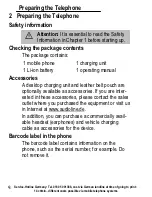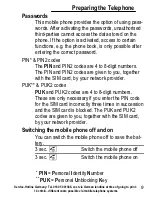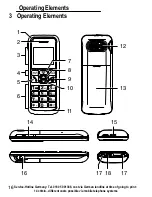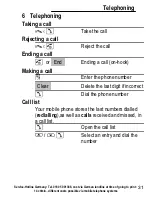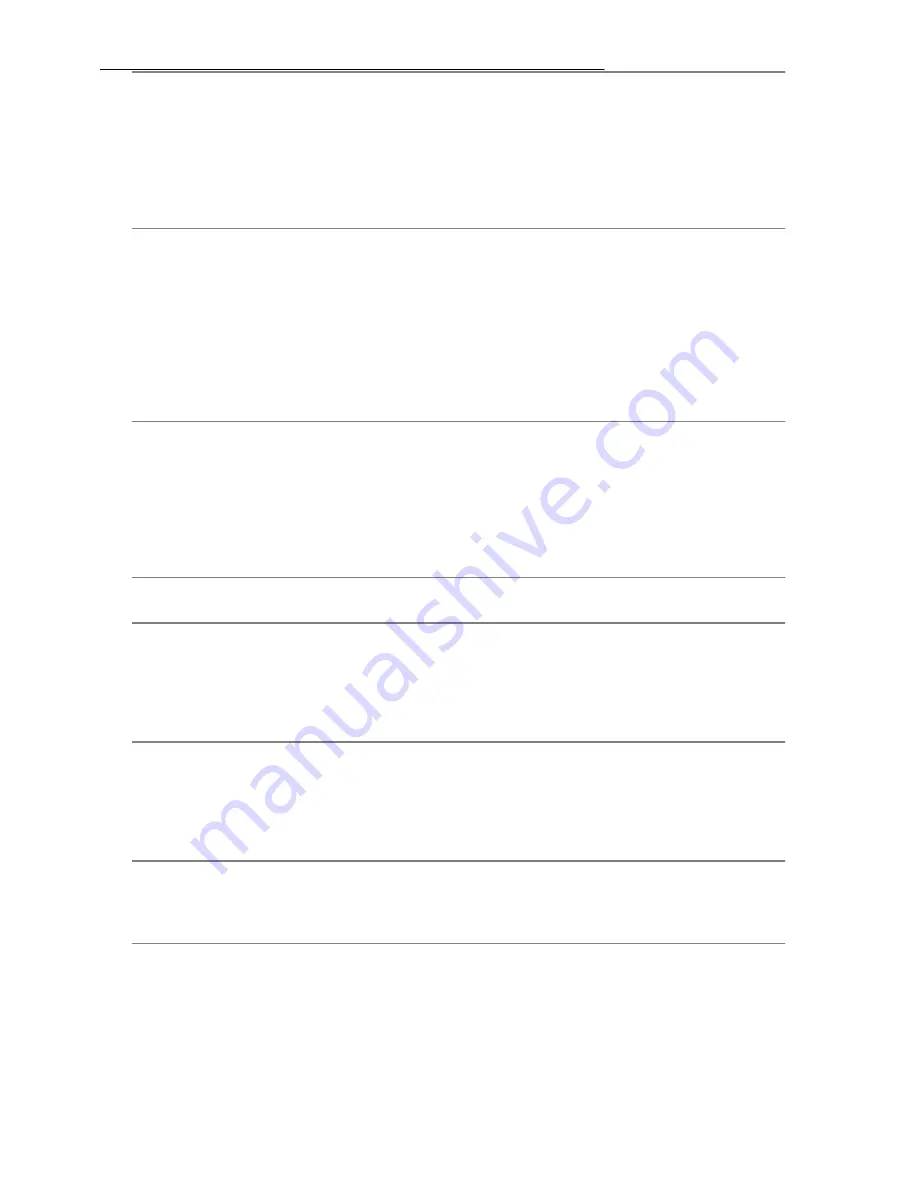
Operating Elements
20
8
Scroll Up button
The button is used to navigate
through menus and texts.
Open the menu.
9
On/Off button, On−hook button
Switch the mobile phone on
and off.
Cancel the current process.
End or reject a call.
10
Scroll Down button
The button is used to navigate
through menus and texts.
Open the phone book
11 Microphone
Is activated during a call.
12 Loudspeaker
You can hear the caller’s
voice from here when the
phone is in Handsfree mode.
13 Battery compartment cover
Cover of the battery
compartment.
14
Volume control Regulates the volume of the
caller.
15 Attachment eye
Attach a wrist strap (not
contained in the material
supplied).
Service−Hotline Germany: Tel. 0180 5 001388, cost via German landline at time of going to print:
14 ct/min., different costs possible via mobile telephone systems
Summary of Contents for M 4500
Page 1: ...Mobile Phone Operating Instructions M 4500 ...
Page 2: ...2 M 4500 ...
Page 110: ...Notizen 110 Notizen ...
Page 111: ...Notizen 111 Notizen ...