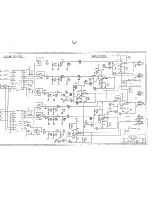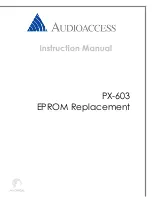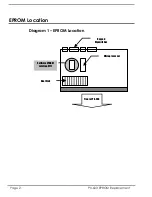PX-603 EPROM Replacement
Page 1
Overview
The software for the PX-603 is contained on an EPROM located at location U711. This procedure
will allow a qualified Audioaccess dealer to replace the software EPROM in a PX-603. Please
read and understand all instructions outlined in this procedure before attempting the installation.
CAUTIONS! Before Beginning
CAUTION!
Hazardous voltages inside unit. Remove AC cable from outlet before
proceeding
CAUTION!
Static sensitive parts and subassemblies inside unit. Observe proper
grounding procedures before continuing.
WARNING!
Be careful when handling metal as it scratches easily. Place a soft
towel under unit while doing repair.
Tools Required
o
#2 Phillips Screwdriver
o
EPROM Puller
Replacing the EPROM
1.
Turn
OFF
the Main Power switch on the back of the PX-603 and unplug the unit.
2.
Disconnect any source equipment from the unit.
3.
Remove the top cover using a #2 Phillips screwdriver.
4.
Locate the EPROM at location U711 on the Main PCB. The EPROM is located in a socket in
front of the keypad dipswitches and to the left of the microprocessor.
See Diagram 1 for
reference
5.
Note the direction of the notch on the EPROM - it should be facing the front of the unit.
6.
Remove the EPROM from its socket by using an IC puller.
7.
Carefully place the EPROM into the socket at location U711.
NOTE
: The width of the pins on the new EPROM will be a bit wider than the socket. Ensure that
all of the pins are aligned properly and that the direction of the notch is correct (it should be facing
the front of the unit).
8.
Push down gently until all of the pins are well seated in the socket.
NOTE:
If the above procedure is not performed correctly, the unit will not function and there is
the possibility of damage to the EPROM.
9.
With the new EPROM in place, plug the unit in and turn it on. Replace the top cover.
10.
You are now ready to reinstall the PX-603 into the system.
Summary of Contents for PX-603
Page 2: ......
Page 3: ......
Page 4: ......
Page 5: ......
Page 6: ......
Page 7: ......
Page 8: ......
Page 9: ......
Page 10: ......
Page 11: ......
Page 12: ......
Page 13: ......
Page 14: ......
Page 15: ......
Page 16: ......
Page 17: ......
Page 18: ......
Page 19: ......
Page 20: ......
Page 21: ......
Page 22: ......
Page 23: ......
Page 24: ......
Page 25: ......
Page 26: ......
Page 27: ......
Page 28: ......
Page 29: ......
Page 30: ......
Page 41: ......
Page 42: ......
Page 43: ......
Page 44: ......
Page 45: ......
Page 46: ......
Page 47: ......
Page 48: ......
Page 49: ......
Page 50: ......
Page 59: ...PX 603 EPROM Replacement ...
Page 64: ......
Page 65: ......
Page 67: ......
Page 68: ......