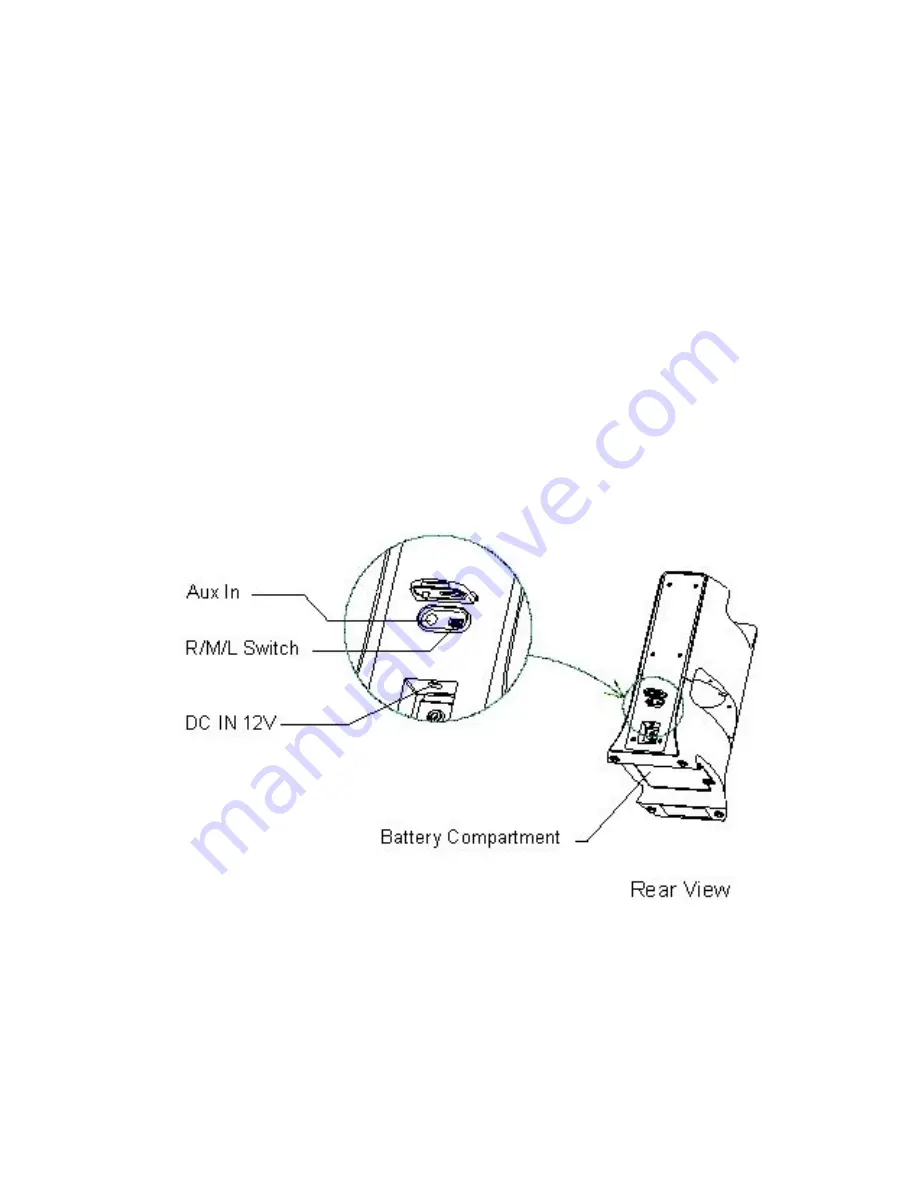
effective operational range. If either speaker is out of range it will cause distortion to both speakers.
AUX In
To connect an audio device directly to the speaker insert a 3.5mm audio cable (not included) from
the source device into the ‘AUX In’ jack located on the back panel of each speaker. This feature
sends audio directly to the connected speaker. It does not send an audio signal to the second speaker.
Set the volume on the audio source device 75% of maximum.
Note:
−
If the source signal is too weak for reception, the speaker automatically switches off after
approximately 4 minutes to protect the unit and save power. If the source signal returns to an
adequate level, the speaker automatically switches back on.
−
When the speaker is in Standby mode, the speaker automatically switches off after
approximately 15 minutes to protect the unit and save power.
−
To switch speaker power back on during Standby mode, press the POWER button on the remote
control. The signal link between the transmitter and speaker reconnects automatically.




























