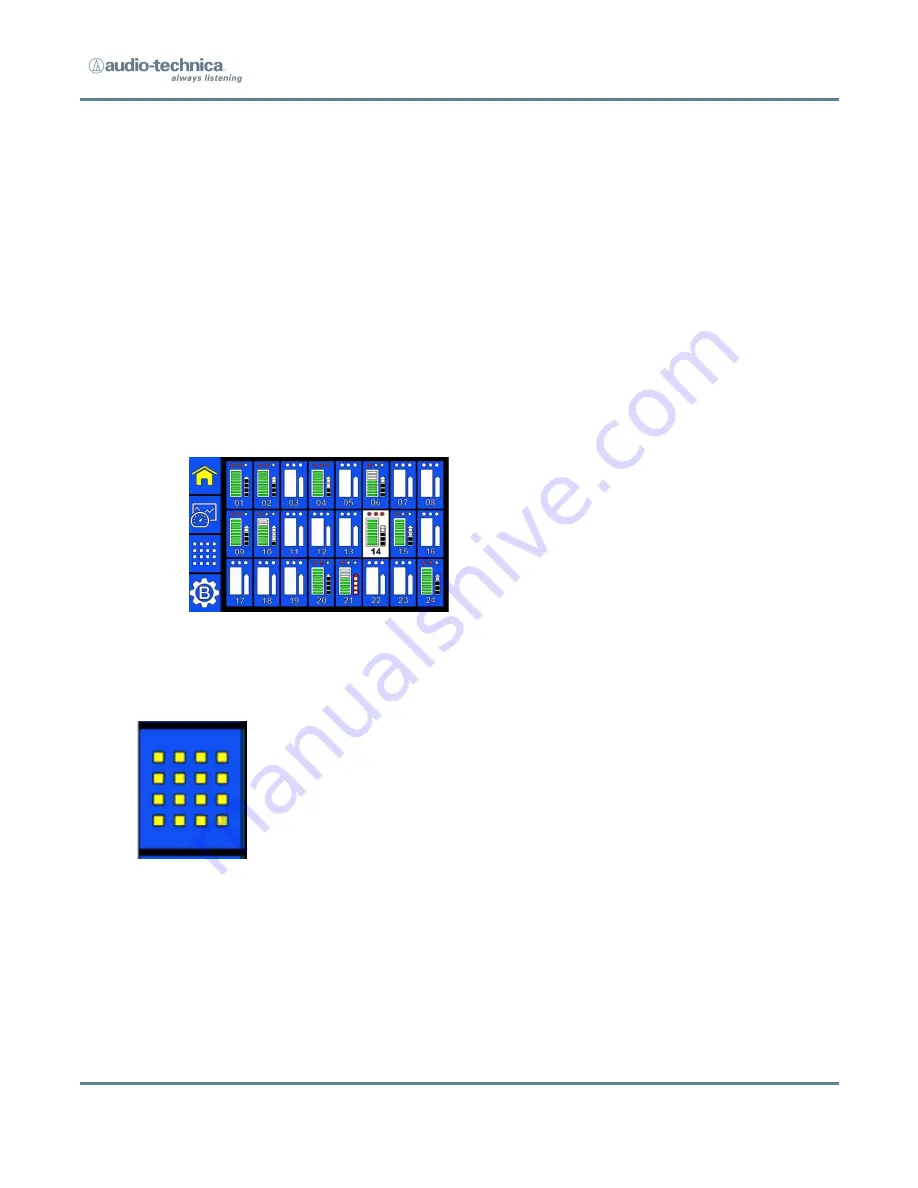
Studio Broadcast System
Page 8 of 11
Apply power to the MCU3224 by connecting at least one IEC cable to AC wall
supply.
Press the front panel “power” button.
The power light(s) corresponding to the IEC cable input will be visible on the
front panel (one red and one blue), and the GUI screen will illuminate and
enter a “set-up” mode while the system is normalizing and preparing for
operation.
Once the system is available for operation, the GUI screen will display a
“HOME SCREEN.”
On the left-hand side of the screen, select the “Matrix” button:
This will allow the user to view and confirm that the desired number of RPs are
connected to the system with the desired channel # assignments.
Place 2 x AA batteries into a BP24 beltpack transmitter and slide the internal
power switch into the on position.











