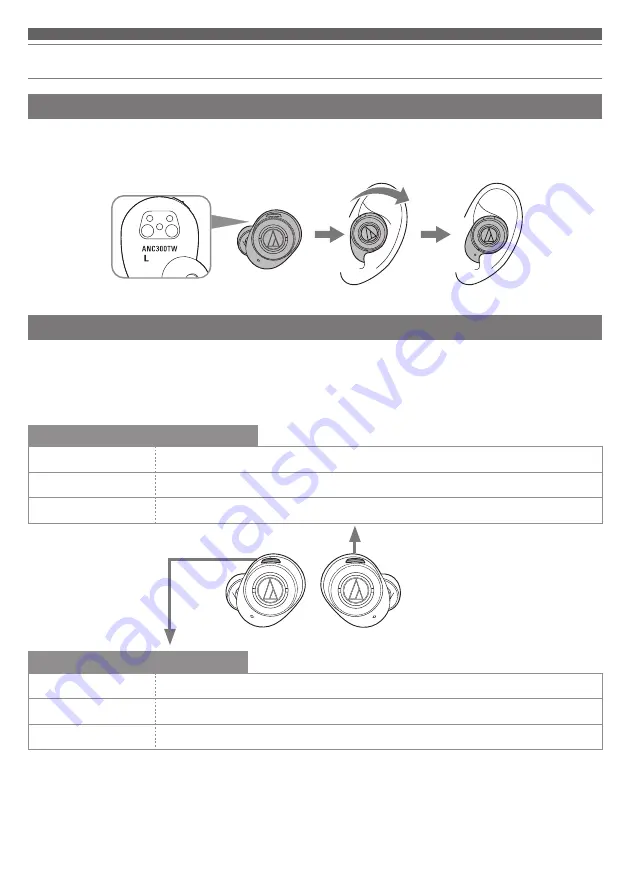
13
Using the product
Wearing the product
Insert the side of the product marked "L" (LEFT) into the left ear, and the side marked "R" (RIGHT) into the right ear as
shown in the figure.
Adjust the position of the headphones so that they fit in your ears securely.
Listening to music
• To connect for the first time, pair the product and your device via Bluetooth wireless technology. If you have already
paired the product and your Bluetooth device, turn on the Bluetooth device’s Bluetooth connection before turning on
the product.
• Use your Bluetooth device to start playback, referring to the device’s user manual as necessary.
Multifunction button (R (right) side)
Press
Plays or pauses music. *
Press (twice)
Plays the next track. *
Press (three times)
Plays the previous track. *
L (Left)
R (Right)
Multifunction button (L (left) side)
Press
Switches between the noise-cancelling function and quick hear-through function.
Press (twice)
Increases the volume by 1 level.
Press (three times)
Decreases the volume by 1 level.
* Some controls may not be available for music playback on some smartphones.
• The volume control of some devices may not work well with the product.









































