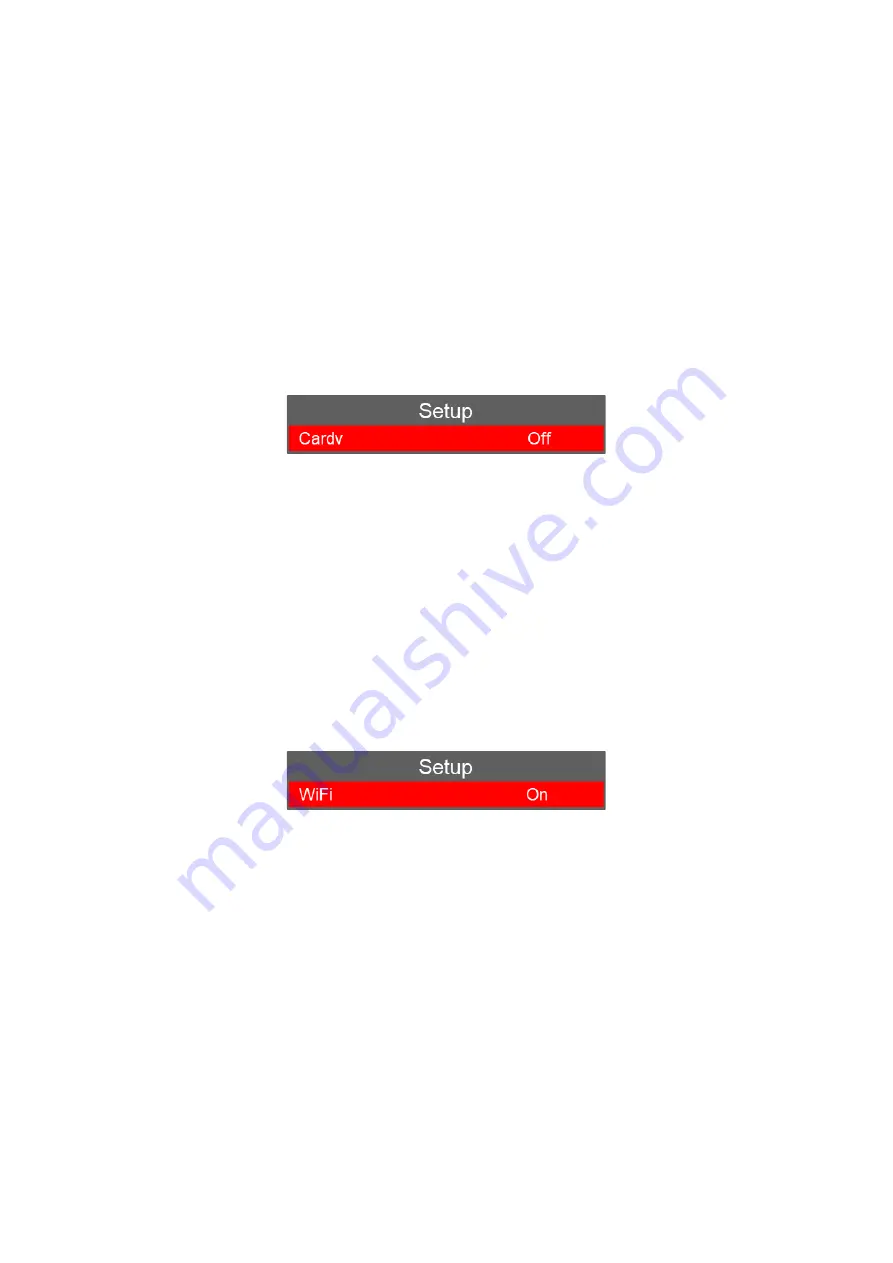
ac. Cardv
Select CARDV (Car DV) (will be highlighted in RED) and select OK. This gives you the
option to use the Camera in a vehicle. If selected “ON”, when the Camera is connected to
a 12v supply in vehicle, the Camera will turn on and start recording when the vehicle
ignition is turned on. The Camera will stop recording and turn off when the vehicle ignition
is turned off.
IMPORTANT NOTE:
This setting is very much dependent on the vehicle and whether the
USB/12v connections remain powered even if the vehicle ignition is turned off.
This setting is based on the fact that power to the USB/12v connections is disabled when
the vehicle ignition is turned off
There are two options to select from: On or Off
Press “Up” or “Down” to select the required option and press “OK” to confirm.
Pres
s “Back” to return to standby.
ad. WiFi
Select WIFI (will be highlighted in RED) and select OK. This gives you the option to
connect to a Wi-Fi Network for Live Streaming.
There are two options to select from: On or Off
Press “Up” or “Down” to select the required option and press “OK” to confirm.
Pres
s “Back” to return to standby.






















