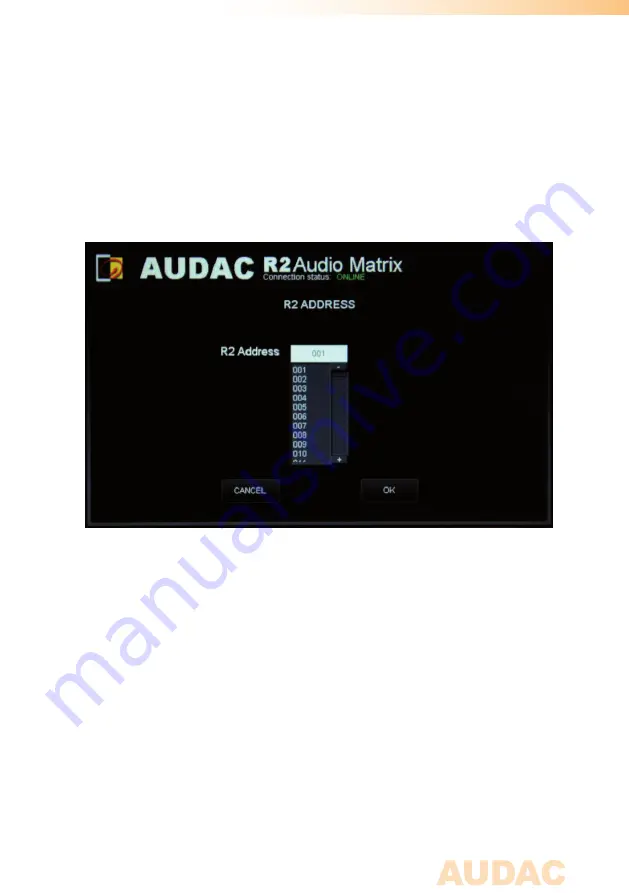
19
Settings >> Address settings
In this menu, the address of the R2 can be set. This address default is “001” and is
selectable between “001” and “999”.
When only one R2 is available, the default address can be left to its default value.
When two or more R2’s are cascaded through the fibre interconnection bus, they
need to have a unique address. The first R2 starts with address “001”, and every
subsequent R2 should be assigned an address with a higher value.
Click the “OK” button to confirm the address settings.
Summary of Contents for R2DIS
Page 1: ...R2DIS User Manual www audac eu ...
Page 2: ...2 ...
Page 5: ...5 User interface Login screen ...
Page 22: ...22 Notes ...
Page 23: ...23 Notes ...
Page 24: ...24 Notes ...






































