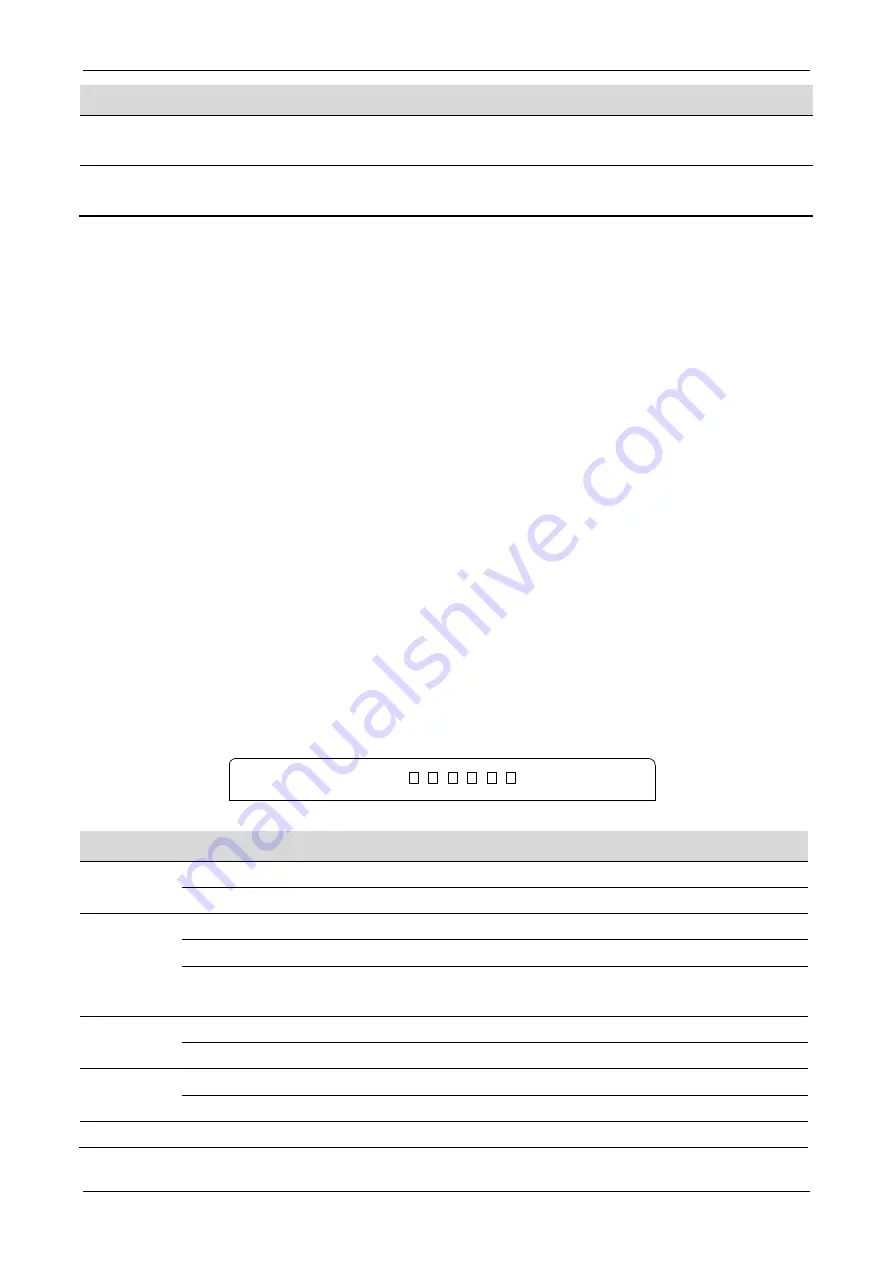
INSTRUCTIONS
12
Profinet Card (710-16502-00C)
Parameter Parameter name
Description
40D
Ground fault action
Selects the soft starter’s response to the
protection event.
40E
Ground fault CT ratio
Set to match the ratio of the ground current
measuring CT.
6.
Operation
The device has been designed for use in a system complying with the Profinet
standard. For successful operation, the controller must also support all functions
and interfaces described in this document.
6.1
Device classification
The Profinet Card is a Profinet IO-Device and must be managed by an IO-Controller
over Ethernet.
6.2
Ensuring safe and successful control
Data written to the device will remain in its registers until the data is overwritten or
the device is reinitialised.
If the soft starter may be controlled via Command Override (parameter 7A) or may be
disabled via the reset input (terminals 10, 11) fieldbus commands should be cleared
from the registers. If a command is not cleared, it will be re-sent to the starter once
fieldbus control resumes.
6.3
Feedback LEDs
Port 1
Port 2
Keypad
LINK 2
TX/RX2
LINK 1
TX/RX1
ERROR
STATUS
17821.
A
LED name LED state Description
Power
Off
Device is not powered up.
On
Device is receiving power.
Error
Off
No error.
Flashing
Connection not established.
On
No physical link or slow physical link.
No configuration.
Status
Off
No error.
Flashing
DCP signal service initiated via the bus.
Link x
Off
No network connection.
On
Connected to a network.
TX/RX x
Flashing
Transmitting or receiving data.










































