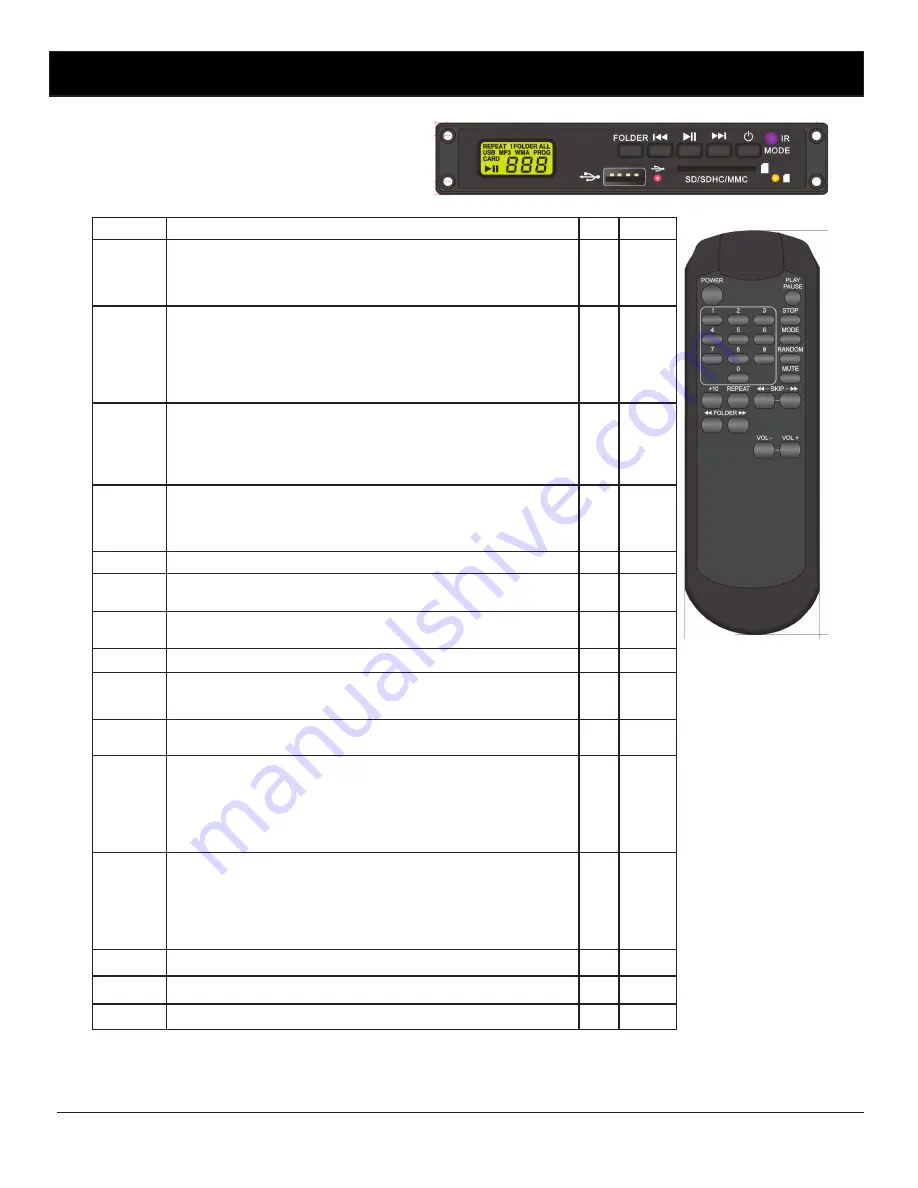
www.altronics.com.au
Redback® Proudly Made In Australia 21
Setup
A 2711 Controls
The MP3 module can be controlled via the supplied remote
control or by the buttons on the front of the A 2711. The table
below lists the various functions and the means to control
them.
Keys
Explanation
Panel Remote
PLAY/
PAUSE
When this key is pushed during USB/SD stop, play will start after track
search. When this key is pushed during USB/SD is playing, then it is
changed to pause. When this key is pushed during USB/SD is pausing,
then it is changed to play
√
√
FAST
FOR-
WARD
In stop mode:
Change the starting play track (file) during stop mode,
cyclic to the first track, if it is in the last track.
In play mode, pause mode, random play mode:
Single pressed, skip the
playing track (file) to next track (file) for normal play/pause mode, to next
random track (file) for random play /pause mode.Continue pressed, fast
forward during play/pause when pressed more than 2sec.
√
√
REWIND
In stop mode:
Change the starting play track (file) during stop mode,
cyclic to the last track, if it is in the first track.
In play mode, pause mode:
Single pressed, skip the playing track (file) to
precious track (file) for normal play/pause mode. Continue pressed, fast
reverse during play/pause when pressed more than 2sec.
√
√
MODE
When the module is in ON state, pressing this key will change mode
between USB and SD.Pressing this key over 3 seconds will power off the
module.When the module is in the OFF state, pressing this key will power
on the module.
√
POWER
Power off the module.
√
STOP
When in PLAY/PAUSE mode, pressing the stop key the will stop the player
and shows TOC.
√
MODE
When this key is pressed shortly, the module mode will change between
USB, CARD and FM.
√
+10
Pressing this key will skip forward 10 MP3 files
√
RANDOM
When this key is pressed the module will play tracks
randomly. If the key is pressed again random mode will be cancelled.
√
MUTE
The module will mute when this key is pressed. Of the key is pressed
again, mute mode will be cancelled.
√
FOLDER
UP
In stop mode:
Skip the starting play folder to next folder during stop
mode, cyclic to the first folder if it is in the last folder.
In program entry mode:
Change the file for program select to next fold-
er’s first file, cyclic to the first folder if it is in the last folder.
In normal play mode:
Skip the playing file to the next folder’s first file.
√
√
FOLDER
DOWN
In stop mode:
Skip the starting play folder to previous folder during stop
mode, cyclic to the last folder if it is in the first folder.
In program entry mode:
Change the file for program select to previous
folder’s first file, cyclic to the last folder if it is in the first folder.
In normal play mode:
Skip the playing file to the previous folder’s first file.
√
√
VOL -
Long press this key, the volume will decrease.
√
VOL +
Long press this key, the volume will increase.
√
0 - 9
You can use these keys to select the track you want directly.
√


















