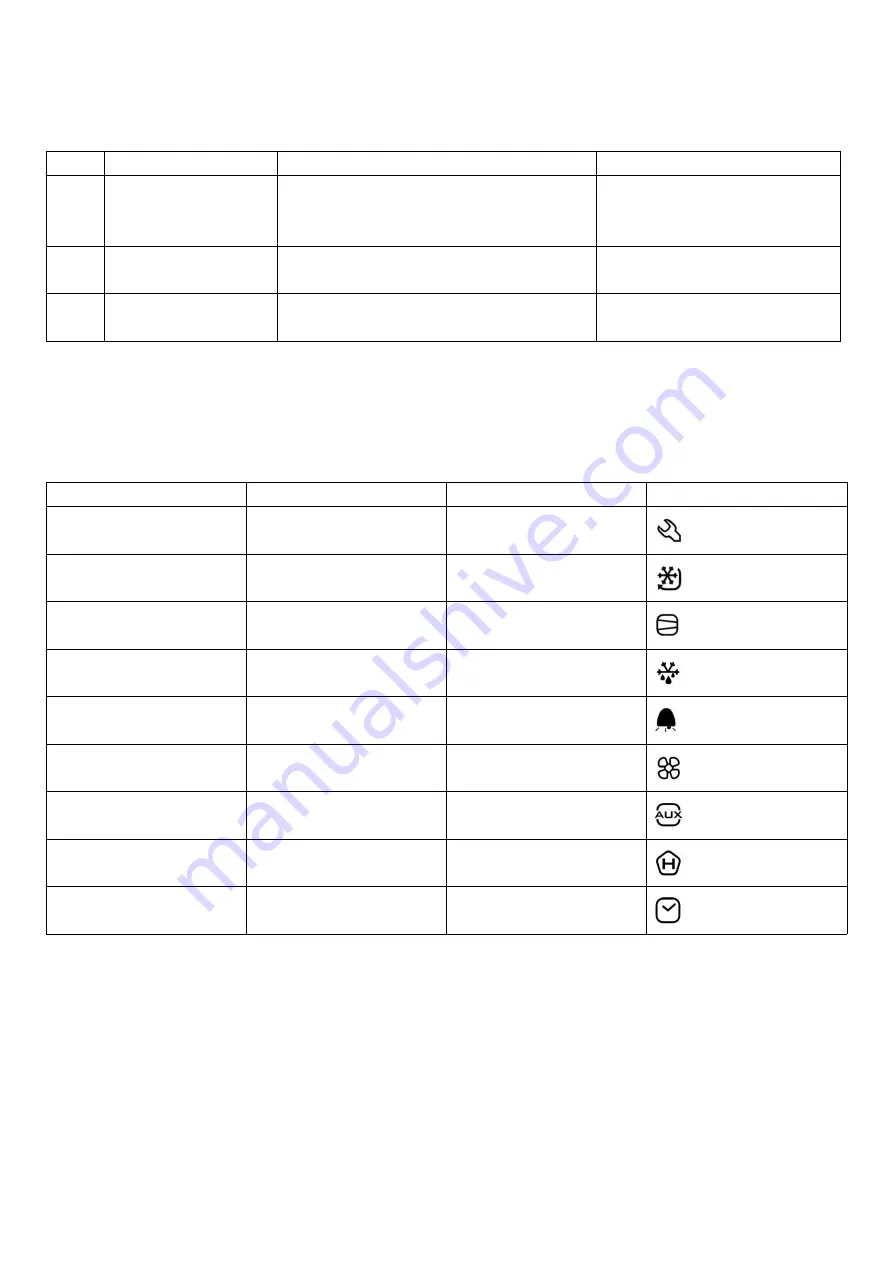
10
6.5 Accessing the parameters divided by functional blocks
Once having accessed the type “F” or “C” parameters (see tables above)
Step
Action
Effect
Meaning
1
Press PRG
The display will show the name of the functional
block that the parameter belongs to
Example ‘CMP’ for the compressor
parameters, ‘dEF’ for the defrost
parameters
2
Press UP or DOWN
The display will show the name of the other
functional blocks
Example ‘Fan’ for the fan parameters
3
Press START
The display will show the name of the first
parameter in the functional block selected
Example “F0” for ‘Fan’
6.6 Directly accessing the parameters by selecting the category
The configuration parameters can also be accessed, in addition to the mode described above, via the
category (see the icons and abbreviations inthe table below), according to the list on the display with the
corresponding name and icon. To directly access the list of parameters grouped bycategory, press the
PRG button for at least 1 second and to modify the parameter press DOWN+ START + UP.
Category
Paraneters
Message
Icon
Probe parameters
/
‘pro’
Control parameters
r
‘Ctl’
Compressor parameters
c
‘CMP’
Defrost parameters
d
‘dEF’
Alarm parameters
A
‘ALM’
Fan parameters
F
‘FAn’
Configure parameters
H configuration
‘CnF’
HACCP parameters
H HACCP
‘HcP’
RTC parameters
rtc
‘rtc’
6.7 Alarms with manual reset
The alarms with manual reset can be reset by pressing the PRG and UP for more than 3 s.
6.8 HACCP function
ir33+ is compliant with the HACCP standards in force since it allows the monitoring of the temperature of
the stored food.
“HA” alarm = exceeded maximum threshold: up to three HA events are saved (HA, HA1, HA2)
respectively from the more recent (HA) to the oldest (HA2) and a HAn signal that displays the number of
occurred HA events.
Summary of Contents for EBF-03
Page 2: ......
Page 10: ...8 6 3 Selecting the BLAST CHILLING cycle ...
Page 16: ...14 Circuit diagram ...
Page 19: ...17 Summary of operating parameters Signals on the display ...




















