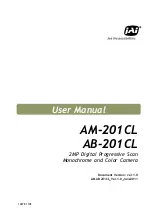3-8
The UP and DOWN buttons will still function in the same way
as on First Menu Set. UP button will activate
Zoom
and DOWN
button will activate
White Hot/Black Hot
function.
3.2.3. VIDEO OUTPUT
This version of the OTS-X is equipped with the added feature of
being able to connect directly to a remote video monitor or recorder
via an integrated 8 PIN port.
This version of the OTS-X is equipped with the added feature of
being able to connect directly to a remote video monitor or recorder
via an integrated 8 PIN port.
To use this feature, the following optional components are required
(see illustrations below):
1. 8 PIN-to-BNC adapter.
2. BNC Plug to RCA Jack Adapter
FIGURE 3.8. RCA JACK ADAPTER
FIGURE 3.6. SCREEN OF FOURTH MENU SET
FIGURE 3.7. VIDEO CABLE WITH 8 PIN TO RCA
Summary of Contents for OTS-X Series
Page 9: ...1 1 CHAPTER 1 INTRODUCTION ...
Page 20: ...1 12 ...
Page 21: ...2 1 CHAPTER 2 ASSEMBLY AND PREPARATION ...
Page 24: ...2 4 ...
Page 25: ...3 1 CHAPTER 3 OPERATION ...