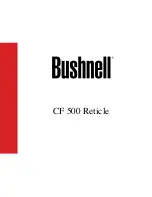4
both sharp. When you are in the low-light conditions and the daylight filter is off you may focus the
front lens to receive a sharp image, the diopter should not be adjusted.
Note:
The front lens should be readjusted for viewing objects at different distances.
AuTomATIc bRIghTnEss conTRol sysTEm
The device has a built in Automatic brightness control. This control automatically adjusts the bright-
ness of Image Intensifier Tube to the optimal level.
pRoTEcTIvE sysTEm
The automatic highlight protective system analyzes light exposure
with the sensor . If the level of light exposure exceeds allowable the
red indicator will lights on. If high light exposure is kept more than 10
seconds the device automatically will off.
Note:
The automatic highlight protective system and automat-
ic brightness control system do not protect a sight from damage
by bright light sources (a fire, headlights of the automobile, lan-
terns, etc.). Do not point the device at a bright light source.
IR IllumInATIon
Infra-red (IR) Illuminators are common for night vision technology. The IR light greatly enhances
the performance of your scope, while remaining almost totally invisible to the naked eye. In dark
environment, power up the scope. Now, find a scene and examine it without the IR on then with IR
powered up. Note the difference in illumination. It is important to remember that the IR illuminator is
simply an infra red light source, and like any light source it may loose its effectiveness over a great
distance.
To fix the IR illuminator to the riflescope use the picatinny rail of the scope.
The IR illuminator control buttons are located on its side. To switch the Digital IR illuminator
on/off press “+” and “-” buttons simultaneously. When the IR illuminator is switched on you can see
the green LED lit. By pushing the buttons “+” and “-” you may adjust the IR brightness.
The IR beam is focusable to change the field of coverage. To change the beam width slightly turn
the IR lens.
You could change the IR control panel fitting your needs. The wrench included into the set should be
used for weakening the fixing nut located on the IR. Rotate the IR placing at in the most convenient
position. Tighten the nut with the wrench to fix the new position.
low bATTERy InDIcAToR
When red LED on left side of the field of view starts blinking it is time to change your battery.
RETIclE
Your scope has an Electronic reticle with two color and 5 degrees of brightnes of illumination for
each color. The knob of brightnes ajustment reticle and color select is located on the top of the boby
of the scope. On the knob there are marking with color of illumination of reticle.
Mil dot reticle is a reliable means of determining distances to targets, establishing leads for moving
targets, and for alternate aiming points for windage and elevation holds.
Dots are spaced in one mil (milliradian) increments on the crosshair. A distance to target can be
calculated using the mil formula, that is based on the size of the object being targeted.
Look through the scope, and bracket the object between dots.
IR Brightness
Adjustment
Battery
Housing
Fixation
Screw
IR Elevation
IR Windage
IR Focusing
Nut
Sensor