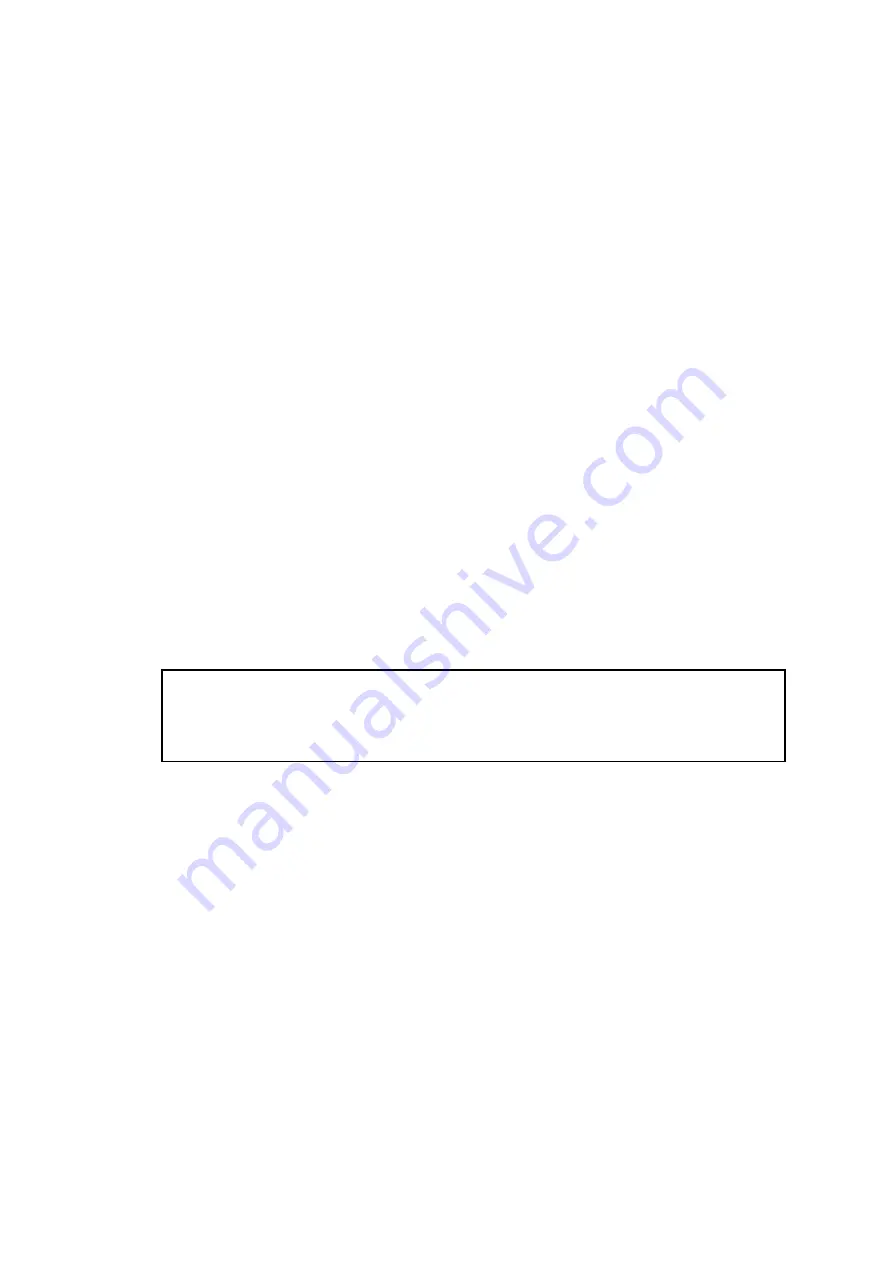
4. GPS
4.1 Dive GPS
※
Before dive, MISSION2 would require to GPS positioning to mark entry and exit locations,
and saved locations
※
MISSION2 is waterproof up to 100 meters. Thus, with the air-tight case, unlike mobile
phones, which can expose the antenna for signal reception, the GPS function is only
suitable for outdoor areas.
Weather, shade, and environment will all cause interference,
and there is no guarantee that the GPS can be positioned.
Correct Steps
1. Open environment without shades and magnetic field interference from electric towers
2. Surface facing the sky with no overlay
3. Enable GPS: enter "Dive Mode", "Nearby Dive Sites", "My List", "Saved Locations", and
the blinking satellite icon indicates that the GPS signal is being acquired.
P.S. You can use the mobile phone to sync with the GPS ephemeris function, go to
Your Device in the ATMOS App, and select GPS (
※
It is not required, but it can
greatly shorten the positioning time)
※
The first positioning takes longer, about 1-2 minutes. After 3 hours, it is recommended to
download the ephemeris again through the App.
(4) MISSION2 will vibrate, and the icon will stop blinking after successful positioning.
4.1.1 Water entry and exit records
Water enter:
When switching to the preparation screen before diving, a blinking GPS indicates that
the GPS is being positioned, and the icon will stop blinking when the positioning is
complete. Water enter will be recorded when diving after GPS positioning.
Water exit:
MISSION2 will automatically locate and record the water exit before the end of dive.






























