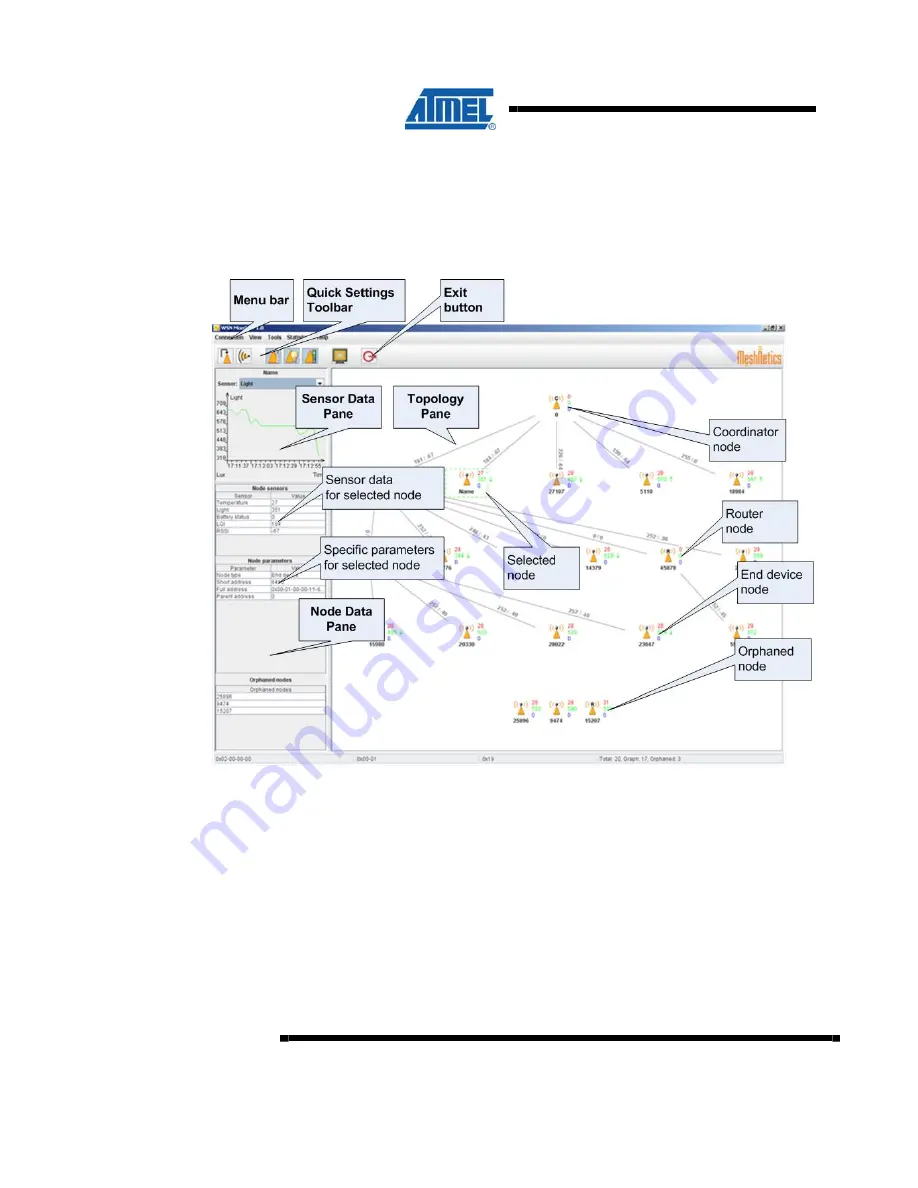
31
ATZB-EVB-XXX-XXX User Manual
AVR-09-2011
5.6 WSN Monitor
WSN Monitor is a PC-based GUI application for WSNDemo that is used to display
WSN topology and other information about WSN network. See WSN Monitor screen
in Figure . It contains the Topology Pane, Sensor Data Pane, Node Data Pane and
Toolbars.
Figure 6. WSN Monitor GUI
Topology Pane displays the network topology in real time, which helps to the user
monitor the formation and evolution of the network while the nodes join, send data or
leave. The Topology Pane updates automatically while the nodes are discovered and
while they join through coordinator. The networking tree is displayed in form of
parent/child links which are tipped with RSSI and LQI values. Each of the nodes
displayed is depicted by icon with the node’s address below and sensor readings to
the right.
Node Data Pane displays the data coming from onboard sensor’s of each of the
nodes (see Section 5.5). It is presented in graphs and in table form. Other parameters
can be also observed for each node in table form. Node Data Pane includes a Sensor
Selection combo-box used to switch between sensor types.






























