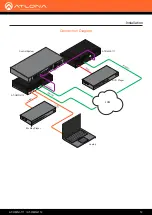AT-OMNI-111 / AT-OMNI-112
22
9. Scroll down to the
Audio
block and select the audio source from the
Source
drop-down list. Note that source
and port information can be modified based on the application requirements.
10.
Make sure that the check box next to
Enabled
is checked. To disable audio, at any time, click the check box to
remove the check mark.
11.
Enter the destination multicast IP address in the
Destination IP Address
field. By default, AMS will
automatically populate this field.
12.
Enter the port number in the
Destination UDP Port
field.
13.
Under the
AUX
block, select the type of control from the
Source
drop-down list.
Configuration
IMPORTANT:
AMS does not allow the same port numbers to be used on both video and audio.
Always specify unique ports for both video and audio.