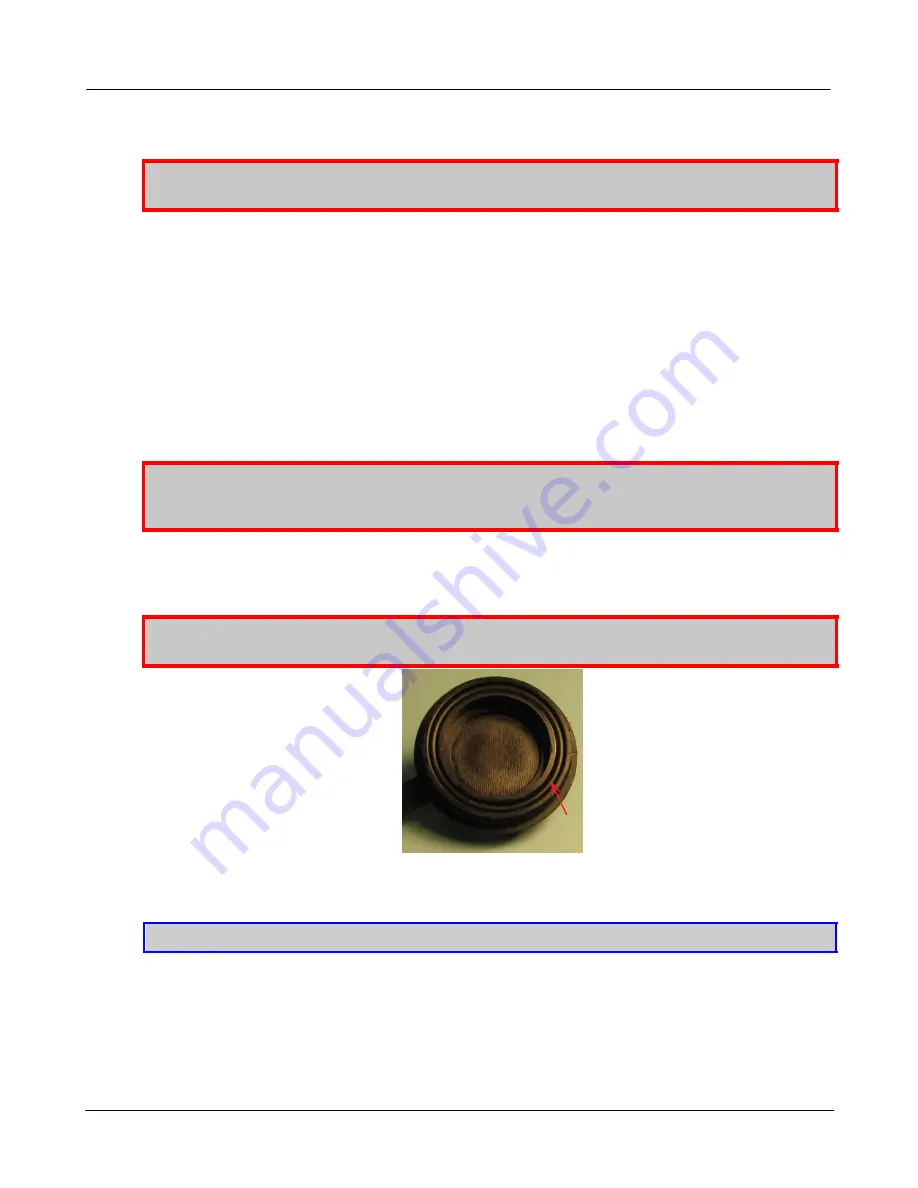
ATLAS North America Proprietary
Sea Scan® ARC Explorer™ Manual
1 of 1
Page: 50
Issue: 4.2.1
2SFT1-0001
Manual
4.3
Maintenance, Lay-up and Care
WARNING:
The TCU is intended only to be opened by Marine Sonic Technology for servicing. It is
not intended to be opened by the customer.
To protect the ARC Explorer towfish and ensure its viability every time you require its use, we
strongly advise that you follow the cleaning and inspection procedures below before and after every
operation.
·
Carefully inspect all connectors and ensure that they are absolutely dry. If moisture is evident,
blow the connectors dry with compressed air. If compressed air is unavailable, employ a
commercially available aero-duster can.
·
Use a water-displacing agent (e.g., W D-40™) liberally to lubricate and displace any moisture.
·
Inspect the o-ring seals inside each connector and ensure that they are tightly seated and
undamaged before and after each use. If necessary, use a spare o-ring from the spare-parts kit
or one that is stored in the connector cap.
·
Always replace the protective end cap on the towfish connector before storing the towfish.
CAUTION:
The towfish connector, towcable, TCU, and the transducers contain o-rings that are
required for proper operation. Make sure they are seated, undamaged, and dry before and after
use.
NEVER
attach the towcable connectors when the power is on.
WARNING:
The TCU draws power even when the power is off, so make sure to remove the power
cable from the source when the system is not in use.
Figure 75: Extra O-Ring inside the Connection Cap
TIP:
Spare o-rings are stored in the covers of the connectors.
5
Troubleshooting
The most common Sea Scan® Survey errors are "Cannot Connect to Topside" and "Cannot
Connect to sonar." The lights (in different configurations) on the front of the TCU correspond to
issues that can be fixed by the user to solve these errors.















































