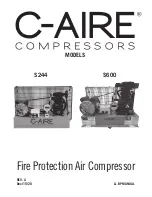45
Instruction Manual
4.6
C
LEANING
COOLERS
Fig. 4.3
Compressor oil cooler (1) and engine oil cooler (2)
Keep the oil-coolers (1) and (2) clean to maintain the cooling
efficiency.
The fan side surface of compressor- and engine oil cooler is
accessible by removing the fan cowl upper part.
The opposite surface of compressor- and engine oil cooler is
accessible by removing the centre part of the front baffles.
Steam cleaning in combination with a cleansing agent may be
applied in order to remove also the dirt sticking to the cooler fins.
Close the service door(s).
4.7
C
LEANING
FUEL
TANK
Place an appropriate drain pan under the drainplug (
Fig. 2.2
, DP
EC
)
of the fuel tank.
Remove the drain plug.
Lift the towbar (
Fig. 2.2
, TB) and tilt the compressor approx. 15° to
remove all fuel, dirt and water.
Clean the fuel tank and fix the drain plug handtight.
Refill the fuel tank with clean fuel.
4.8
C
LEANING
HARDHAT
Optimal cleaning of the HardHat can be obtained by applying high
pressure cleaning in combination with liquid soap.
4.9
B
ATTERY
CARE
If the battery is still dry, it must be activated as described in section
4.9.2
.
The battery must be in operation within 2 months from being
activated; if not, it needs to be recharged first.
4.9.1 E
LECTROLYTE
Electrolyte in batteries is a sulphuric acid solution in distilled water.
The solution must be made up before being introduced into the
battery.
Remove any dirt from the coolers with a fibre brush.
Never use a wire brush or metal objects.
To avoid damaging the coolers, angle between jet and
coolers should be approx. 90 °.
Protect the electrical and controlling equipment, air
filters, etc. against penetration of moisture.
Never leave spilled liquids such as fuel, oil, water and
cleansing agents in or around the compressor.
1
2
Observe all relevant environmental and safety
precautions.
Never leave spilled liquids such as fuel, oil, water and
cleansing agents in or around the compressor.
Before handling batteries, read the relevant safety
precautions and act accordingly.
Read the safety instructions carefully.
Summary of Contents for XAHS 37 DD
Page 2: ......
Page 63: ......
Page 64: ...Printed in Belgium 07 2007 2954 2140 02 www atlascopco com ...