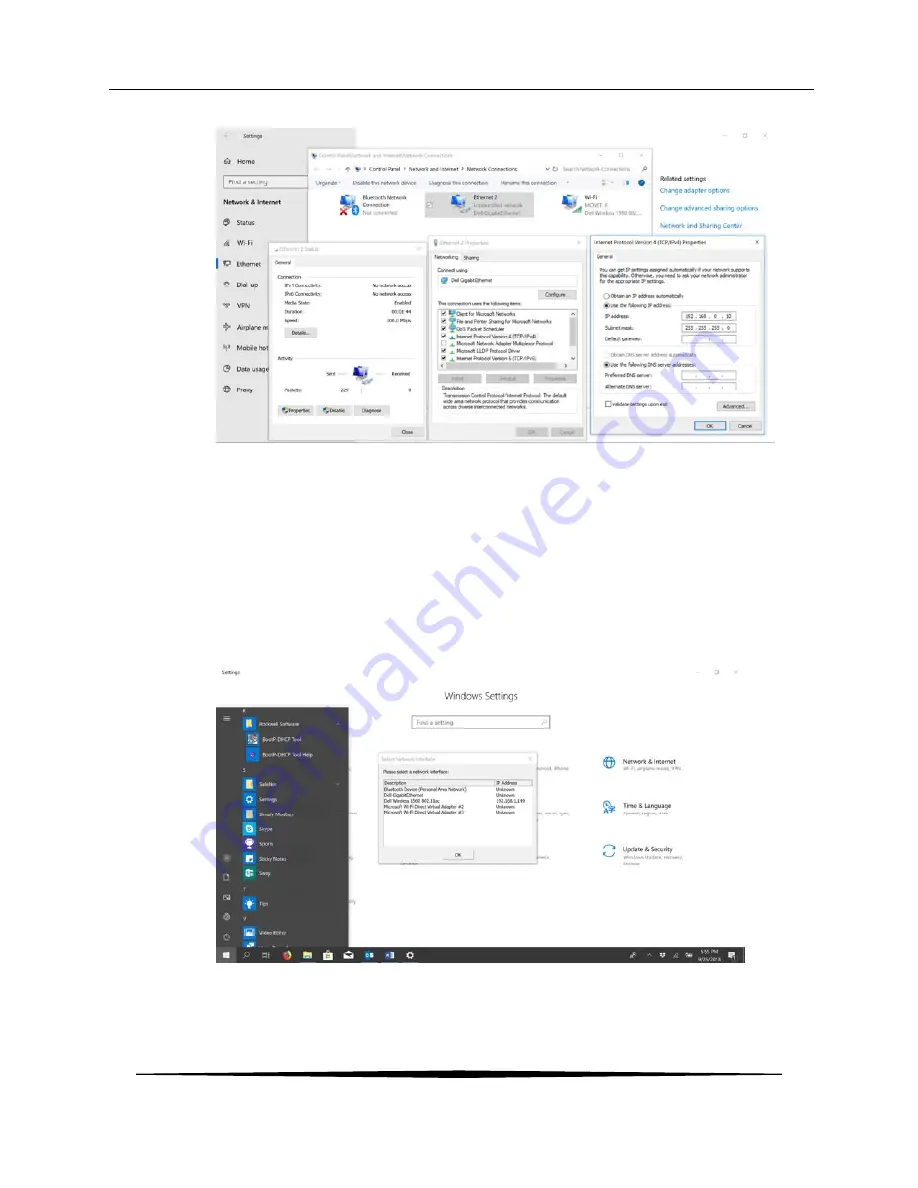
ATI
MetriNet Ethernet/IP Communications Manual
7
O&M Manual
Rev-A (6/19)
Figure 3 – Force PC to Specific Network Subnet Prior to Running BOOTP
2)
Once this IP/subnet is set, click OK to save and then close it all out. Turn
PC off then back on to place it on the new IP address set in step 1. The PC
will now be able to access any network device on 192.168.0.X, as the
subnet mask 255.255.255 locks in the first three variables. The default
value for the MetriNet is 192.168.0.254, so it can now be reached by the
PC.
3)
Find the Rockwell BOOTP PC application and launch it. Select your
Ethernet Adapter as the network interface.
Figure 4 – Launching BOOTP server






















