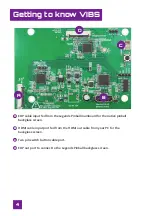17
Connecting to Legends Pinball
&RQ'0ΖRXWSXWIRUWKHPDLQSLQEDOOSOD\ȴHOGIURP\RXU3&WRWKH+'0ΖLQSXW
on the Legends Pinball top panel. Connect the USB data cable from your PC to the USB
connection as in the picture.
NOTE:
<RXU3&FRQQHFWLRQVFDEOHVPD\ORRNGLHUHQWWKDQWKRVHSLFWXUHG
Backglass video stream from PC (variable interface, e.g., HDMI, Thunderbolt,
DisplayPort, etc.) connects to VIBS board standard HDMI input port.
0DLQSLQEDOOSOD\ȴHOGVWUHDPIURP3&YDULDEOHLQWHUIDFHFRQQHFWVWR/HJHQGV
Pinball top panel HDMI input port.
OTG USB Data cable from PC connects to Legends Pinball top panel USB 2.0 port
(C).
NOTE:
Do not connect to the blue USB port on the top panel between
B
and
C
.
A
B
C
COMPUTER OUTPUT
LEGENDS PINBALL INPUT
A
B
C
A
B
C