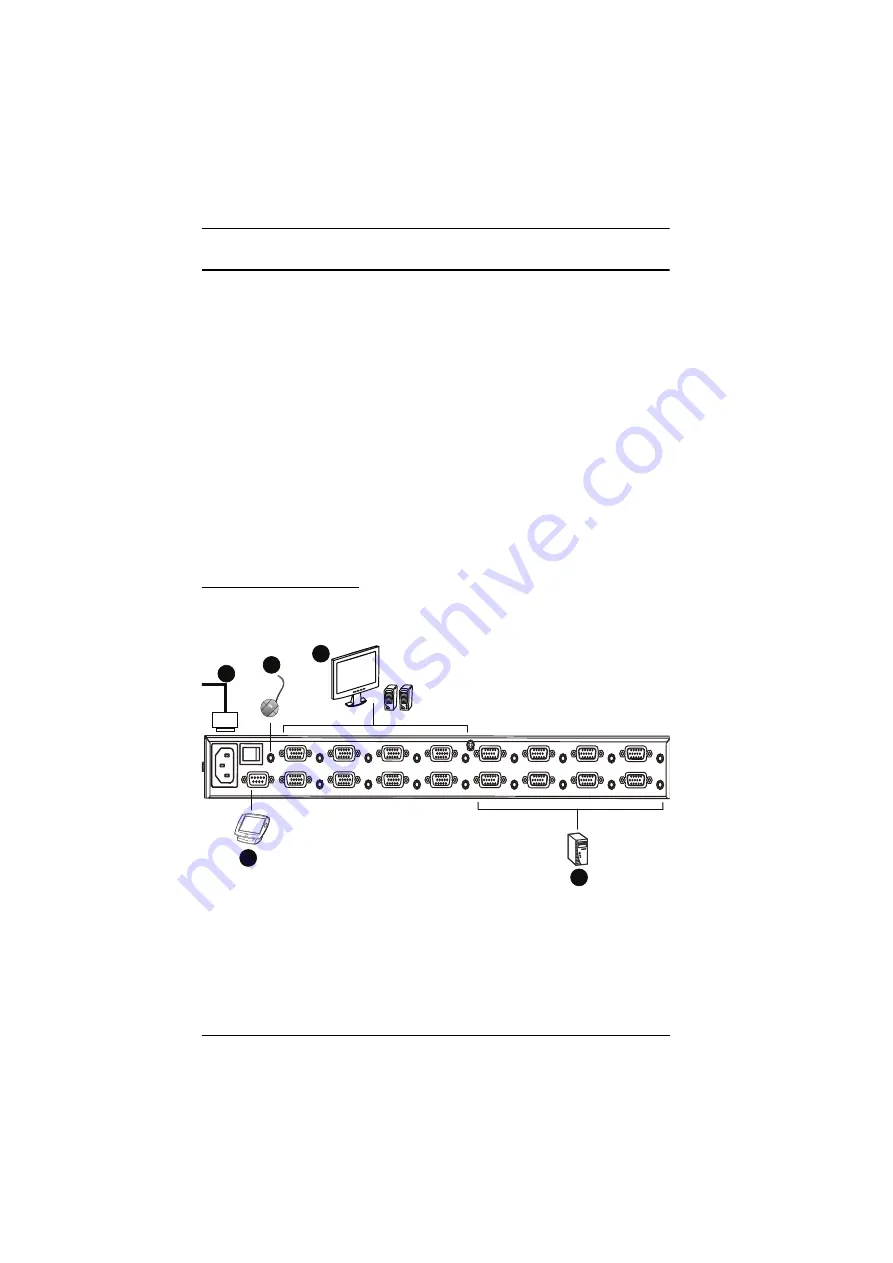
VM0808 User Manual
10
Cable Connections
Installation of the VM0808 is simply a matter of connecting the appropriate
cables. Refer to the installation diagram below (the numbers in the diagrams
correspond to the steps, below), and do the following:
1. If you are using the serial control function, use an appropriate RS-232
serial cable to connect the computer or serial controller to the VM0808’s
female RS-232 port.
2. Connect up to 8 video/audio sources to the VGA/Audio Input ports
3. Connect up to 8 display/audio devices to the VGA/Audio Output ports
4. Connect the IR Receiver into the External IR Receiver Input Port
5. Plug the power cord supplied with the package into the VM0808’s 3-prong
AC socket, and then into an AC power source.
6. Power on the VM0808 and all devices in the installation.
Installation Diagram
5
4
3
2
1






























