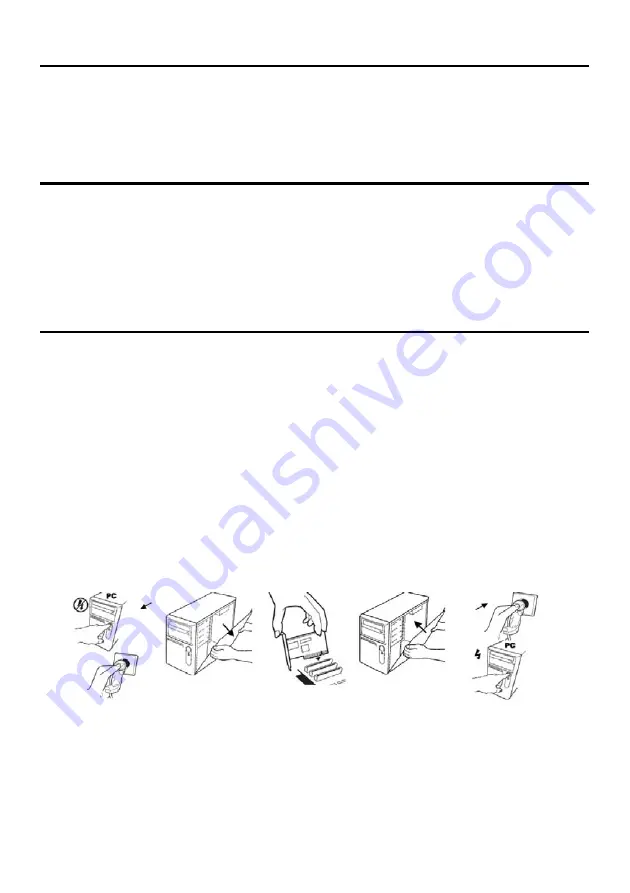
Package list
1 - PCI Serial IO Card
4 - RJ-45 to DB9 or DB25 Male cable
1 - CD Driver
1 - User Manual
Hardware Requirements
Pentium or equivalent computer with an available PCI slot.
CD-ROM / DVD-ROM required for software installation.
Windows 3.1x/95/98SE/ME/NT4.0/2000/XP, DOS, Linux OS.
Installation
Follow the instructions given below to install the Serial PCI Card:
1. Turn your computer off and remove the power plug from the wall outlet.
2. Remove the cover of your computer case.
3. If necessary, remove the metal cover plate on the rear of a free PCI slot.
4. Insert the Serial PCI card into a free PCI slot and screw in place.
5. Place the cover back onto the computer.
6. Insert the plug into the plug socket, power up your PC.











