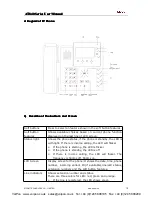AT8
AT8
AT8
AT84
4
4
40
0
0
0 Series
Series
Series
Series User
User
User
User Manual
Manual
Manual
Manual
ATCOM TECHNOLOGY CO., LIMITED
www.atcom.cn
8
�
DNS: Domain Name Server
�
TFTP:Trivial File Transfer Protocol
�
HTTP:Hypertext Transfer Protocol
�
FTP:File Transfer Protocol
7)
7)
7)
7) Compliant
Compliant
Compliant
Compliant Standard
Standard
Standard
Standard
�
CE:EN55024,EN55022
�
Comply with ROHS in EU
�
Comply with ROHS in China
�
Explanation:
Explanation:
Explanation:
Explanation:
The letter “e” is the first letter of “environment: and “electronic”. The rim is a round
with two arrow, stands for recycle. The number 20 stands for the years of environment
protection. Please note the years of environment protection is not discarding year nor
usage life.
8)
8)
8)
8) Operating
Operating
Operating
Operating Requirement
Requirement
Requirement
Requirement
�
Operation temperature: 0 to 45° C (32° to 113° F)
�
Storage temperature: -5° to 55° C (12° to 131° F)
�
Humidity: 10 to 90% no dew
9)
9)
9)
9) Packing
Packing
Packing
Packing List
List
List
List
�
AT840 IP phone
�
Power adapter (Input: AC 100~240V, 50/60Hz;
O
utput: 12V ,500mA)
�
Manual CD
�
Handset line
10)
10)
10)
10)Installation
Installation
Installation
Installation
Use Ethernet cable to connect AT840’s LAN port and your computer. on the same
switch, AT840 default to use DHCP to obtain IP from switch. Check AT840 IP by press
MENU -> 9.Network -> 1.LAN ->2.Current IP (default password:123). Then open web
browser and key in the IP, you will see the login page of AT840, the default username
is admin for administrator and user for user, no password was set for them, you can set
password in webpage by yourself.
Set
Set
Set
Set up
up
up
up page
page
page
page for
for
for
for VoIP
VoIP
VoIP
VoIP user
user
user
user only:
only:
only:
only:
VoIPon www.voipon.co.uk [email protected] Tel: +44 (0)1245 808195 Fax: +44 (0)1245 808299