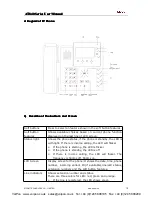AT8
AT8
AT8
AT84
4
4
40
0
0
0 Series
Series
Series
Series User
User
User
User Manual
Manual
Manual
Manual
ATCOM TECHNOLOGY CO., LIMITED
www.atcom.cn
17
9)
9)
9)
9) Call
Call
Call
Call Hold
Hold
Hold
Hold
User can hold the current call by pressing soft button “Hold”. And by pressing soft
button “Resum”
or press the line key, user can get back to the previous call. In 3-way
conference call mode, user can also press this button to hold 3-way conference call,
and if you press it again, user can go back to 3-way conference mode. If hang up
without exiting the status of hold. The conversation will not be cancelled; the line is
still on hold.
10)
10)
10)
10)3-Way
3-Way
3-Way
3-Way Conference
Conference
Conference
Conference Calls
Calls
Calls
Calls
To initiate a conference call:
Press the Conf soft button in a conversation to hear a dial tone.
Enter the telephone number of the third party and press dial key to send it out.
1) Press the "Conf" soft button in Called party ringing state. When the third party
answers the call, it will enter 3-way conference automatically.
2) After the third party answers the call, pressing "Conf" key to enter 3-way
conference.
3) Press "Join" soft button to leave the conference and make the two other parties still
in a conversation.
4) If user hangs up the call directly without pressing "Join" soft button, the conference
will be ended and the three parties are hanging up.
11)
11)
11)
11)Call
Call
Call
Call History
History
History
History
AT840 supports 200 missed calls, 200 incoming calls and 200 dialed calls. When the
storage is full, the latest call will update the history.
Press "redial" soft button when standby, all the incoming(->) outgoing(<-) and missed
calls(!) will be listed. There is other way to check them:
�
Missed call
Method 1:
1) When the LCD screen displays “(number) Missed call(s)”, press soft button
“Missed”, then the screen shows all the “Missed Call”.
2) Press navigation button to browse missed call history.
3) Choose the missed call record, press “Dial “soft button to call back it
4) Press "Delete" soft button to elect this item.
5) Press “Edit“soft button to edit this item.
6) Press right navigation key then press "Save" soft button to save this number.
Method 2:
1) Press the "MENU" button.
VoIPon www.voipon.co.uk [email protected] Tel: +44 (0)1245 808195 Fax: +44 (0)1245 808299