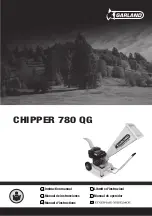Applied Thermal Control Ltd
39 Hayhill Industrial Estate
Barrow-upon-Soar, Loughborough
LE12 8LD, United Kingdom
+44 (0) 1530 839 998
[email protected]
[email protected]
Operating Manual; Controller Operation
Annex E-1
DOCUMENT DETAILS
Date 5/DEC/2019
Author(s) MJH
Page 5 / 9
Revision 1
Factory Settings (3)
Scroll down from ‘Factory Settings’ (2)
1. Modify stop, minimum and maximum compressor speed.
2. Modify fan behavior, speed offset, min and max speed.
3. Modify temperature probe offset.
4. Modify default, minimum and maximum setpoint.
5. Modify input hardware termination positions.
6. Modify output hardware termination positions.
Factory Settings (4)
Scroll down from ‘Factory Settings’ (3)
1. Adjust brightness and screen orientation.
2. View and apply color themes.
3. Adjust real time clock settings.
4. Adjust naming conventions for log and scheduled programs.
5. Adjust controller (and system) behavior.
6. Adjust controller (and system) heating behavior.
Factory Settings (5)
Scroll down from ‘Factory Settings’ (4)
1. Set a new factory PIN for lower level settings access.
2. Reset password if EEPROM reset requests it.
3. Allows adjustment of factory standby PIN.
4. Enable standby mode, (password protected process start).
Machine Information
1. Return to
‘Factory Settings’
main menu.
2. Serial number is added here by factory electronically.
3. Display version, not editable.
4. Commissioning date (factory final test run date).
5. Firmware version, not editable.
6. Select a carousel screen to display upon process start.
7. Software version, not editable.
8. Exit back to main carousel.
1
2
3
4
5
6
7
8
1
2
3
4
5
6
1
2
3
4
5
6
1
2
3
4
Annex E-1 200707 XTD controller XTD043RB-K620G&F (Mini at SW v39.4)
14