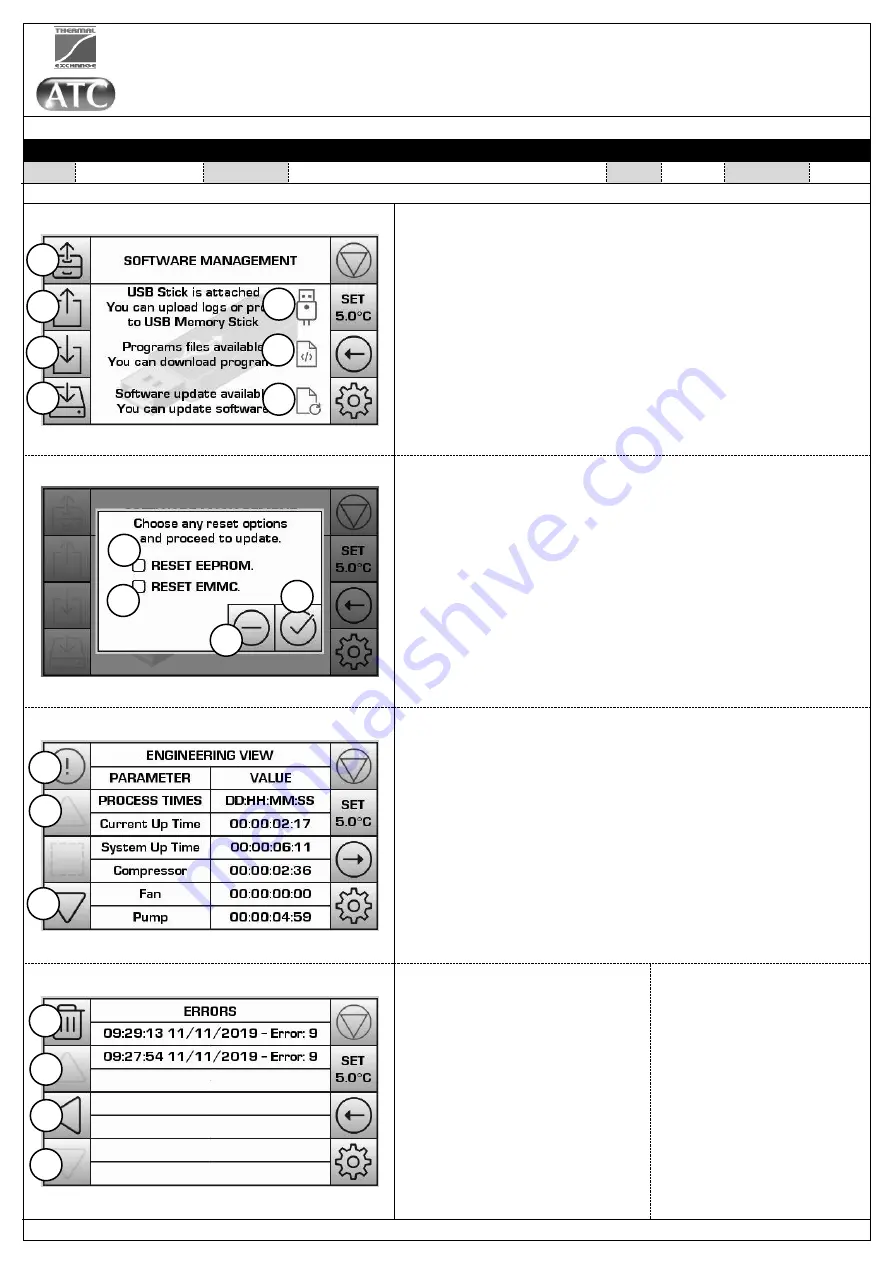
Applied Thermal Control Ltd
39 Hayhill Industrial Estate
Barrow-upon-Soar, Loughborough
LE12 8LD, United Kingdom
+44 (0) 1530 839 998
[email protected]
[email protected]
Operating Manual; Controller Operation
Annex E-1
DOCUMENT DETAILS
Date 5/DEC/2019
Author(s) MJH
Page 3 / 9
Revision 1
Software Management (incl. logs and programs)
1. Error log upload to USB device. Sends a CSV file.
2. Upload programs created on MS Excel.
To generate a CSV template, upload a ‘dummy’ program.
3. Download programs created on-screen into CSV file.
4. Install software update (
see Reset Options below
).
5. A USB stick is available both uploading and downloading.
6. CSV programs available to download into NAND memory.
7. Software update recognized on USB device.
Reset Options
Menu accessible via button ‘4’ under ‘Software Management’.
1. EEPROM resets all machine settings back to default.
Some software updates will require this to be ticked.
2. EMMC reset deletes all internal memory and log files.
3. Cancel software update.
4. Start update process.
Engineering View
1. When illuminated red, tap to move to error view (below).
2. Scroll up through available parameters.
3. Scroll down through available parameters.
Error View
1. Clear error lists.
2. Scroll up through error list.
3. Return to
‘Engineering View’
.
4. Scroll down through error list.
Error Codes
1. Comp. overload/locking.
2. Comp. disconnected.
3. Comp. overcurrent.
4. Comp. abnormal VDC.
5. Comp. PCB overheat.
6. PV PT100 disconnected.
7. Modbus data error.
8. Temp. high level limit.
9. Fluid tank empty.
1
2
3
4
6
7
5
1
2
3
4
1
2
3
1
2
3
4
Annex E-1 200707 XTD controller XTD043RB-K620G&F (Mini at SW v39.4)
12



























