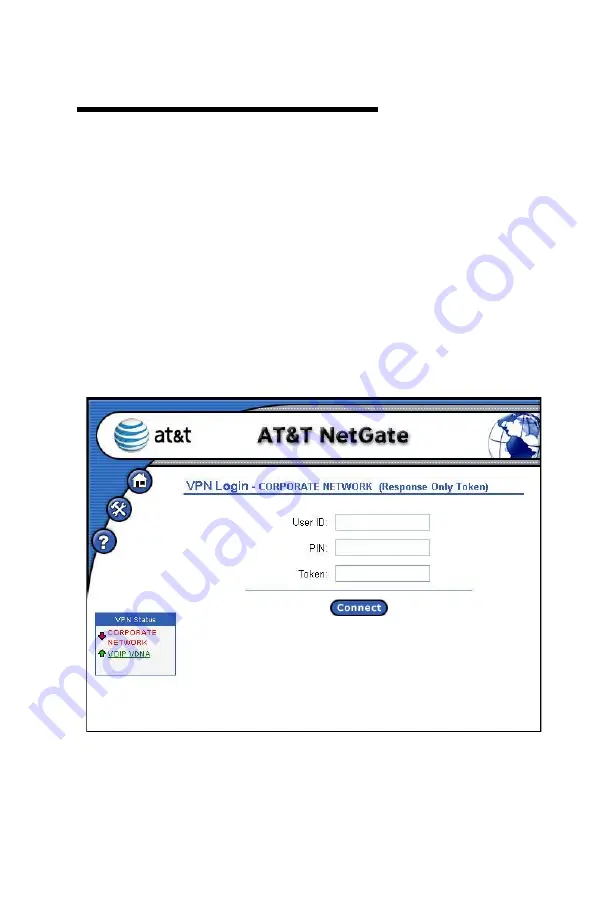
16
Establishing VPN Connectivity
The authentication mode of your AT&T NetGate 8200 is determined
by the service parameters ordered by your IS Department. All
configurations require a username and password of some form and
may also require other information. This information may be
downloaded from the network and the AT&T NetGate may be set to
automatically establish connectivity. To establish a VPN connection
with your AT&T NetGate 8200 follow these steps:
1. Open your browser as described under Access the AT&T
NetGate Web Interface on page 8 and if necessary click the
Home
button to view the Login screen. The form of the
screen will depend on the network and type of authentication
configured.
Figure 7: Example of Login Screen
2. One or more VPN connections may have been defined. Each
VPN connection will be represented in a status box on the
left side of the screen, showing the current state of each
connection. If there is more than one VPN connection























