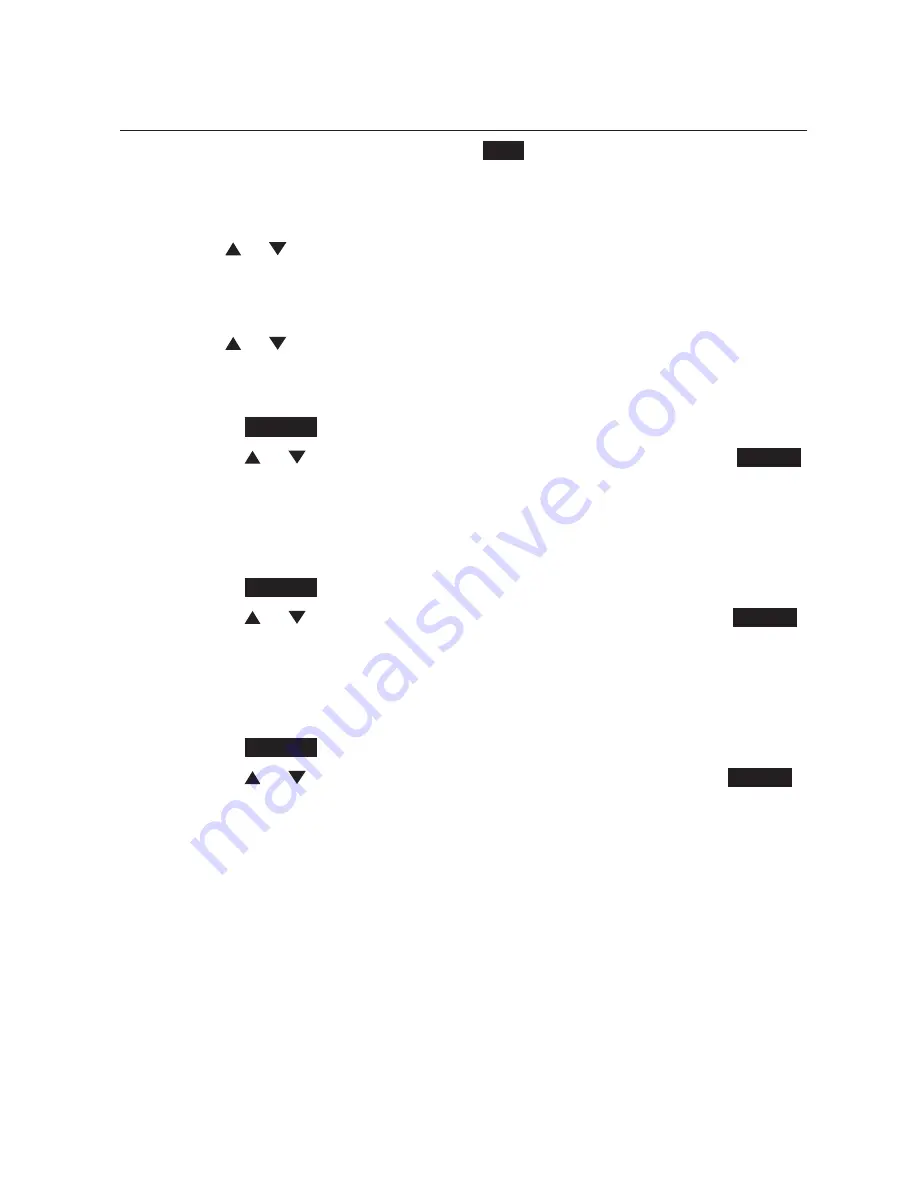
37
Directory
Dial, delete or edit entries
Edit an entry
When a directory entry appears, press
EDIT
.
Use the dialing keys to edit the name.
Press
MUTE
/DELETE
to delete a character.
Press or to move the cursor to the left or right.
Press
MENU/
SELECT
to save. Use the dialing keys to edit the number.
Press
MUTE
/DELETE
to delete a digit.
Press or to move the cursor to the left or right.
You can include a pause while storing a dialing sequence that requires
one during actual dialing.
Press
OPTION
.
Press or to choose
Add pause
, then press
MENU/
SELECT
or
SELECT
.
A
P
appears on the screen.
Store a signal for switching to temporary tone signalling.
If you
have dial pulse (rotary) service, this signal is required for some special
services.
Press
OPTION
.
Press or to choose
Send tone
, then press
MENU/
SELECT
or
SELECT
.
A
T
appears on the screen. All numbers you enter after this will send
touch-tone signals during dialing.
You can store the flash signal required by some special services as part of a
dialing sequence.
Press
OPTION
.
Press or to choose
Add flash
, then press
MENU/
SELECT
or
SELECT
.
A
F
appears on the screen.
Press
MENU/
SELECT
to save. To exit without making changes, press
OFF
/
CANCEL
.
1.
2.
•
•
3.
•
•
•
i.
ii.
•
i.
ii.
•
i.
ii.
4.






























