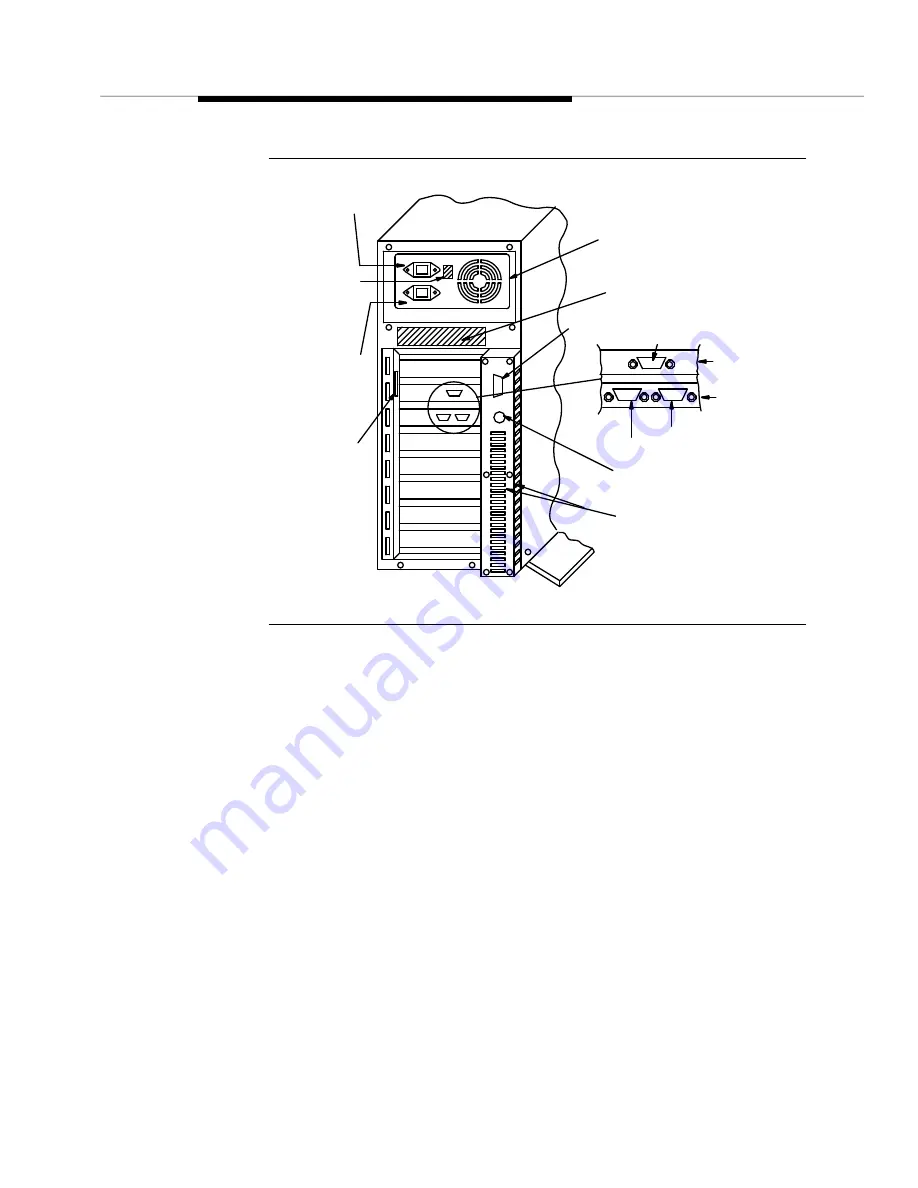
Getting Started
1-13
Figure 1-5.
Back View of the MAP/40
Monitor video interface
Parallel port I/O
COM1 port I/O
Video card
faceplate
CPU card
faceplate
Chassis rear
air exhaust vents
Rear keyboard
interface option
COM2
port
I/O
MAP/40
AC input
receptacle
Accessory power outlet
(Monitor 110V/230VAC)
Monitor
power
outlet
current
limit
label
Power supply
exhaust vent
MAP/40 safety agency
approved labels (UL)
MAP/40 agency
approval label
for radiated
emissions
(FCC/CSA)
Summary of Contents for Map/40
Page 1: ...585 350 213 Issue 1 October 1993 Upgrade Kit for Map 40 Graphics Table of Contents...
Page 2: ...Blank Page...
Page 6: ...vi Contents...
Page 10: ...x About This Book...
Page 14: ...1 4 Getting Started Figure 1 1 How to Hold a Short Circuit Card...
Page 15: ...Getting Started 1 5 Figure 1 2 How to Hold a Long Circuit Card...
Page 24: ...1 14 Getting Started...
Page 37: ...Upgrading Circuit Cards 3 5 Figure 3 1 486 CPU Circuit Card and Jumper Locations...
Page 43: ...Upgrading Circuit Cards 3 11 Figure 3 5 SCSI Host Adapter Controller Circuit Card...
Page 51: ...Performing the Upgrade 4 5 Figure 4 2 CPU RMB Keyboard Adapter Installed in the MAP 40...
















































