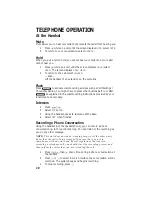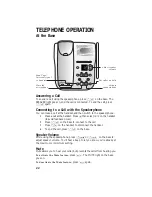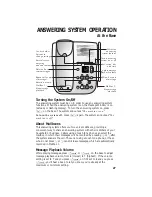Voice Help Menu
The Voice Help Menu allows you to use the answering system from your
cordless handset or from a remote touch tone telephone, even if you do
not know or remember the various command codes. Once you have
connected with the answering system, press
5
. The system announces a
list of operations and the buttons you need to press. At the end of the list,
the system beeps twice to indicate it is ready to accept a command. You
can access the Voice Help Menu any time after the system has given you
the two-beep signal that it is ready to accept a command.
Remote Access Commands
Playing Messages
1
Connect with the answering system.
2
After the two beeps, wait four seconds. The system plays back
messages in Mailbox 1
— OR—
Press and release
1
, then enter a mailbox number (
1
or
2
), to
play all messages in that mailbox
— OR—
Press and release
2
, then enter a mailbox number (
1
or
2
) to
play only new messages in that mailbox.
3
To repeat a message
, press and release
4
while the message is
playing. Each time you press and release
4
, the system backs up
one more message.
If you’re calling from a touch tone phone that sends a continuous
tone when you hold down a button, you can repeat part of a
message by pressing and holding
4
. Release
4
to resume playing.
To skip a message,
press and release
6
while the message is
playing. Each time you press and release
6
, the system advances
one more message.
If you’re calling from a touch tone phone that sends a continuous
tone when you hold down a button, you can skip part of a
message by pressing and holding
6
. Release
6
to resume playing.
To stop message playback,
press
5
.
To save messages,
hang up.
To play messages in another mailbox:
After playing messages
in one mailbox, the system announces “
End of messages
” and
beeps twice. You can then press
1
(all messages) or
2
(new
messages only) and enter the number of the other mailbox.
33
ANSWERING SYSTEM OPERATION
At Cordless Handset or Touch Tone Phone