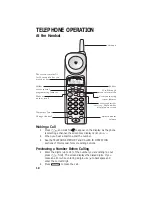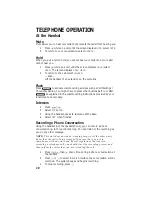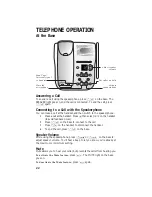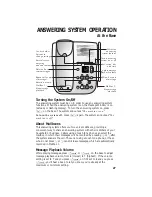20
Mute
Mute allows you to hear your caller, but prevents the caller from hearing you.
1
Press
>
while on a call, until the screen displays
MUTE
; select
MUTE
.
2
To return to your conversation, select
UNMUTE
.
Hold
When you put a call on hold, you cannot hear your caller and your caller
cannot hear you.
1
Press
>
while on a call, until the screen displays
HOLD
; select
HOLD
. The screen displays
CALL HELD
.
2
To return to the call, select
UNHOLD
.
— OR —
Lift the handset of an extension on the same line.
Flash
Press
to activate custom-calling services such as Call Waiting or
Three-Way Calling. You might have to press other buttons before or after
as explained in the custom-calling instructions provided by your
local telephone company.
Intercom
1
Press
U
,
>
.
2
Select
INTERCOM
.
3
Using the handset, speak to someone at the base.
4
Select
OFF
when finished.
Recording a Phone Conversation
Using the handset (not the speakerphone), you can record a phone
conversation up to three minutes long. You can listen to the recording as
you do any other message.
NOTE:
This unit does not sound warning beeps to let the other party
know that the call is being recorded. To ensure that you are in
compliance with any state and federal regulations that concern
recording a telephone call, you should start the recording process and
then inform the caller that you are recording the call.
1
Press
a
, then
#
at any time during a phone conversation at
the handset.
2
Press
1
or
2
to select in which mailbox the conversation will be
recorded. The system beeps and begins recording.
3
To stop recording, press
5
.
TELEPHONE OPERATION
At the Handset