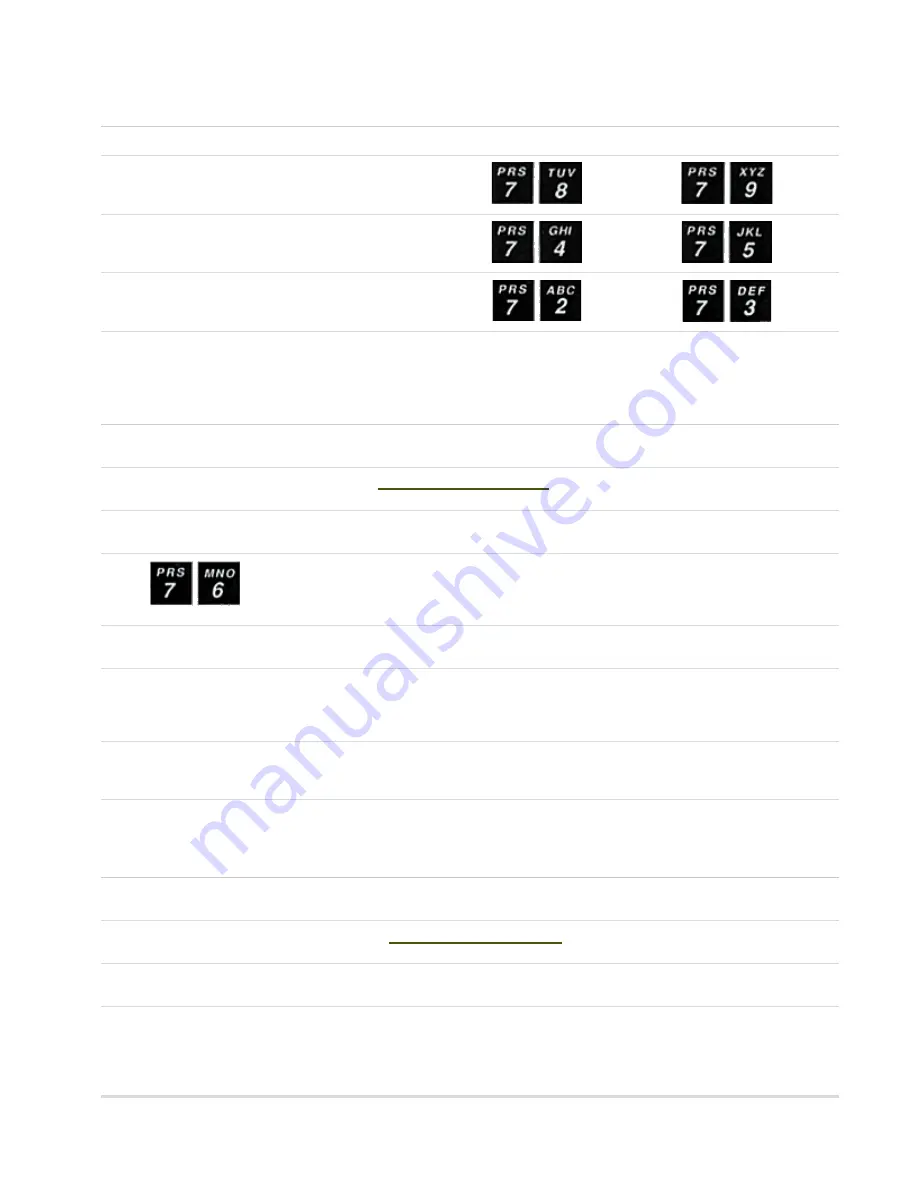
The following table described the call forwarding conditions and gives the codes to activate and cancel each one. You can have any
combination of call forwarding conditions active at one time; however, forwarding of all calls supersedes any other active forwarding.
Forwarding Condition
Activate
Cancel
Unanswered calls
(your phone rings before it is forwarded)
Incoming calls encountering a busy signal
All calls (your phone doesn't ring)
Activating Off-campus Call Forwarding
To activate one call forwarding condition, follow this procedure. Repeat the procedure to activate additional conditions. Call forwarding
remains in effect until you cancel it.
Note:
The code in step 3 is required before entering the off-campus number.
1. Lift the receiver and listen for the dial tone.
2. Enter the appropriate two-digit activation code (
see call forwarding table above
)
Result:
You hear the dial tone again
3. Press
plus the off-campus phone number to which calls will be forwarded, including area code.
Note:
You do not press 9, as you would for normal off-campus calls.
Result:
You hear a confirmation tone of two quick beeps, followed by the dial tone. The 5ESS places a confirmation call to the
forward-to number; this call does not have to be answered. (If you don't have off-campus calling privileges, you hear a fast busy
signal.)
Note:
If you get a busy signal after entering the activation code, call forwarding for that condition is already in effect. Enter the
cancellation code for that condition and start over.
Canceling Off-campus Call Forwarding
To cancel call forwarding for one condition, follow this procedure. Repeat the procedure to cancel additional conditions.
1. Lift the receiver and listen for the dial tone.
2. Enter the appropriate two-digit cancellation code (
see call forwarding table above
).
Result:
You hear a confirmation tone of two quick beeps, followed by the dial tone.
Call Pickup Group
5ESS Digital (ISDN) Telephone User Guide | IS&T
https://ist.mit.edu/services/telephony/isdnguide
10 of 16
12/20/11 3:12 PM
















