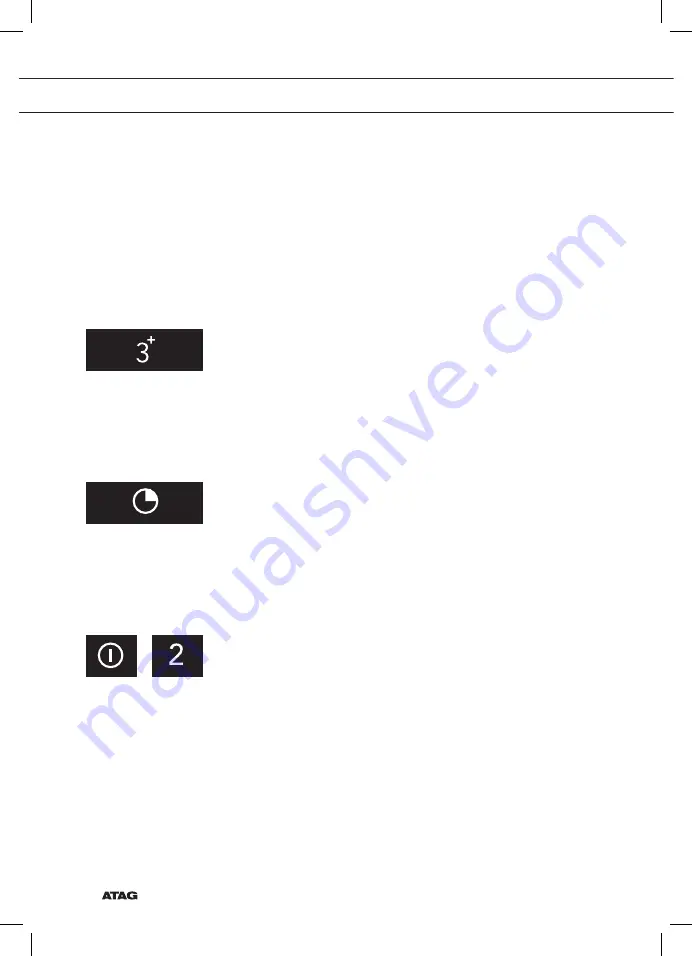
EN 6
OPERATION
Switching to intensive setting
A timer function is automatically used for the intensive setting. The
duration is 4 minutes, after which the cooker hood switches to speed
setting 3.
1. Touch the on/off key.
The cooker hood switches on at speed setting 1.
2. Touch speed setting key 3.
Speed setting key 3 lights up.
3. Touch speed setting key 3 again.
Speed setting key 3 flashes.
The intensive setting is switched on.
Touch the on/off key or any other key to stop the intensive setting at
any time.
Switching on the timer
1. Switch on the cooker hood at speed 1, 2 or 3.
2. Touch the timer key.
The timer key flashes and a single beep sounds.
The timer for the motor is activated; after 10 minutes the cooker
hood switches off.
Touch the timer key to stop the timer at any time.
Switching on Clean Air function
1. Touch the on/off key and the desired speed setting key 2, 3 or the
timer key (for speed 1) at the same time.
The corresponding key lights up.
2. Then, within 5 seconds, touch the on/off key again.
The Clean Air function is activated.
The cooker hood will be switched on for 10 minutes every hour for
the next 24 hours.
The speed setting key flashes while the extraction is active.
After 10 minutes, the cooker hood switches off automatically.
The Clean Air function cannot be used when the intensive setting is
selected.
Summary of Contents for ES902 MS Series
Page 51: ...EN 15 ...
Page 52: ...880435 VER 2 23 06 2022 880435 www atag nl www atag be ...











































