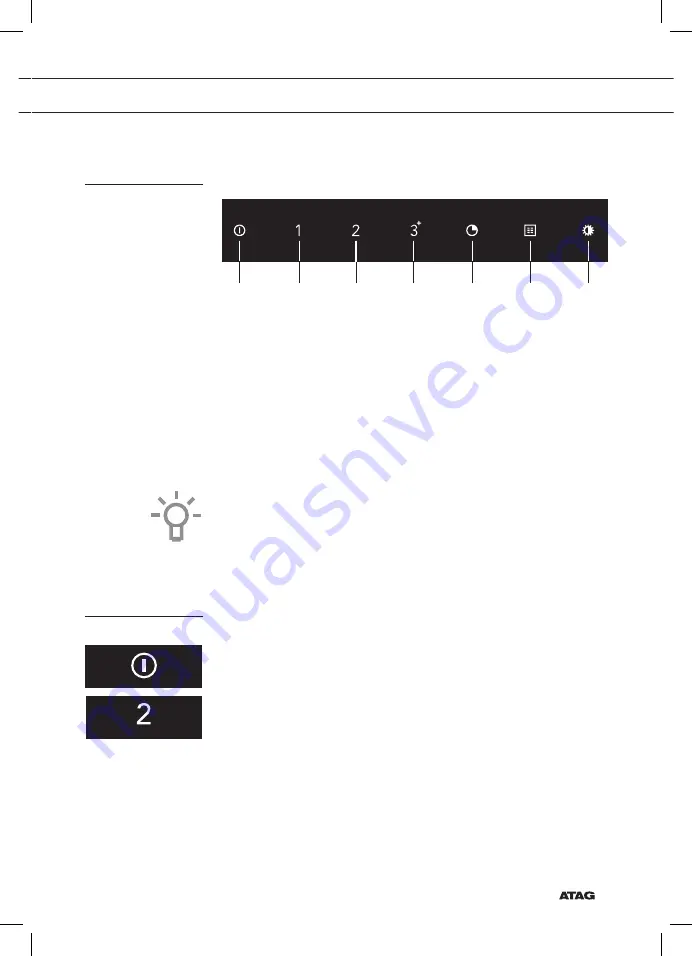
EN 5
OPERATION
Control panel
1
2
3
4
5
6
7
1. Switching fan on/off
2. Speed setting 1
3. Speed setting 2
4. Speed setting 3 and intensive setting
5. Timer function
6. Filter indicator
7. Switching on/off and dimming the lighting
Note!
If you have a cooker hood with an odour/fine particle filter, you should
activate the recirculation filter cleaning indicator as described in the
‘Cleaning filters’ paragraph.
Operation
Switching the extraction on and off
1. Touch the on/off key.
The cooker hood is switched on at the lowest setting.
2. Select the desired extraction setting by touching the appropriate
speed setting key
.
The speed setting key lights up.
The cooker hood switches to the selected speed setting.
3. Touch the on/off key.
The on/off key is lit for 5 seconds and a double beep sounds.
The cooker hood is switched off.
Summary of Contents for ES902 MS Series
Page 51: ...EN 15 ...
Page 52: ...880435 VER 2 23 06 2022 880435 www atag nl www atag be ...


























