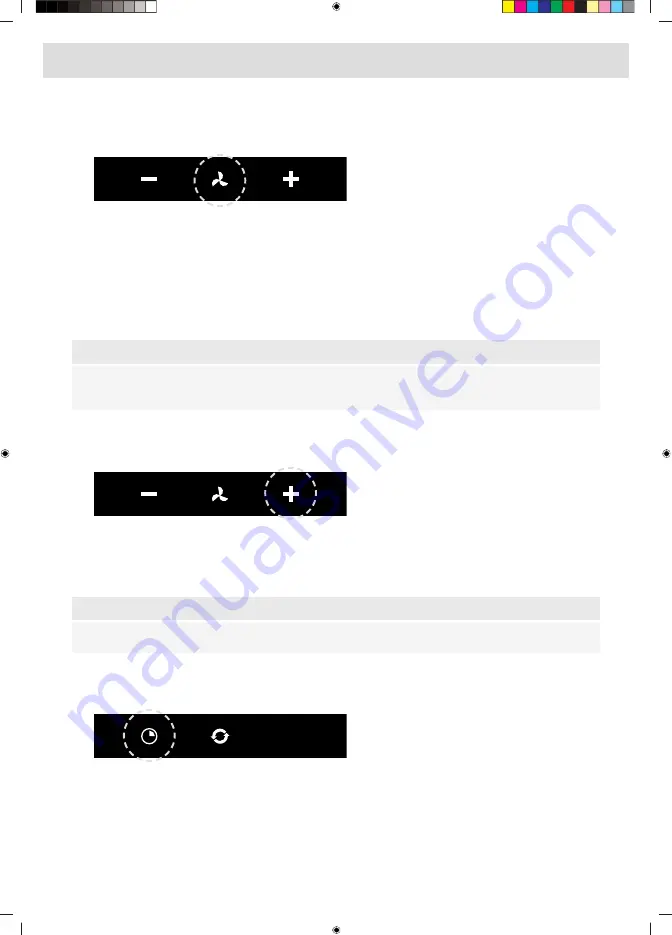
Switching extraction on and off
1. Press and hold the ‘Fan’ key on the remote for 1 second.
The cooker hood will switch on at the lowest setting.
2. Press the ‘+’ key again for a higher fan setting. Press and hold the ‘+’ key for 1 second to select
the highest setting (boost).
3. Press the ‘-’ key to select a lower setting.
The extraction setting is indicated by the speed level indicators on the hood.
4. To switch off the cooker hood, press and hold the ‘Fan’ key for 1 second.
NOTE!
Lighting and motor key must be pressed for at least 1 second. This is to prevent the functions
from being accidentally switched on or off.
Switch on the boost setting
1. Press and hold the ‘+’ button for at least 1 second.
The boost setting is switched on for 10 minutes. The speed level 4 indicator will flash during this
period. The original extraction setting will be reactivated after this period.
2. Press and release the ‘-’ key to switch off the boost setting.
NOTE!
If the boost setting has been selected, the timer function cannot be activated.
Switching on the timer
1. Press the timer key.
The timer indicator will start to blink.
The cooker hood will switch off automatically after 10 minutes.
2. Switch off the timer function by pressing a random button (except the one for lighting).
13
Remote control
Summary of Contents for BU90AA-ABB01
Page 1: ...INSTRUCTIONS FOR USE Cooker hood EN WU90254TMM ...
Page 28: ...Preparations for installation 28 Installation ...
Page 29: ...Appliance dimensions Built in 29 Installation ...
Page 30: ...2 1 4 3 30 Installation ...
Page 31: ...6 5 8 7 31 Installation ...
Page 33: ...33 Your notes ...
Page 34: ...34 Your notes ...
Page 35: ...35 Your notes ...
Page 36: ...864496 www atag nl www atag be We reserve the right to make changes a1 ...














































