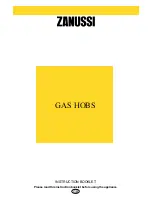EN 20
Checking the remaining cooking time
1. Touch the cooking zone key to select the zone of which you want to see the remaining time.
▷
A zone connected to the cooking timer is identified by the timer symbol above the
cooking zone display.
▷
The timer will display the remaining time of the selected cooking zone.
▷
During the last minute of countdown, remaining time will be displayed in seconds.
Switching off the cooking timer
If you want to switch off the cooking timer before the end of pre-set time:
1. Touch the cooking zone key to select the zone of which you want to switch off the cooking
timer.
▷
A zone connected to the cooking timer is identified by the timer symbol above the
cooking zone display.
2. Touch the timer key.
3. Touch the slide control at the position ‘0’ to set the time to ‘00’.
▷
The timer symbol disappears.
Using the cooking duration counter (count-up timer)
1. Select the desired cooking zone.
2. Touch and hold the timer key for at least 3 seconds until the cooking duration indicator next
to the power display appears.
▷
When selecting the cooking zone, the cooking duration symbol appears above the timer
display. The cooking zone duration time is visible.
▷
The timer display shows the active cooking duration time of the selected cooking zone in
ascending order.
B
2
B
2
3. To stop the cooking duration counter, select the cooking zone and touch the timer key
twice.
▷
After a few seconds the indicator, the symbols and the flashing timer display are
disappeared.
▷
You can also switch off the cooking zone to stop the cooking duration counter.
OPERATION
Summary of Contents for BIH064 EV Series
Page 32: ...NL 32...
Page 62: ...EN 32...
Page 63: ...EN 33...
Page 96: ...FR 32...
Page 126: ...DE 32...
Page 127: ...DE 33...