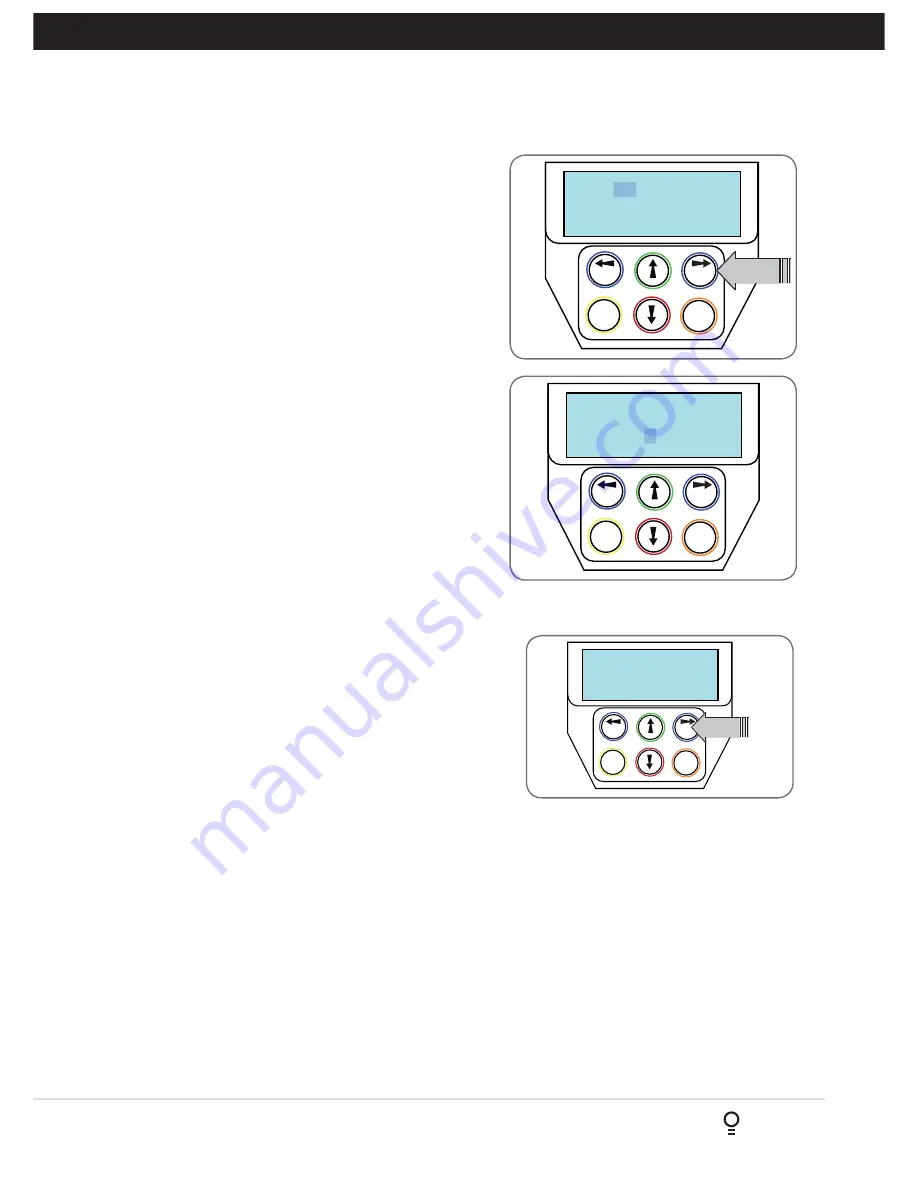
Owner Installation Instructions
DCB-05V2 Gate Controller
27
Fig F.4
PREV
NEXT
EXIT
SET
OSC PED LGT VAC
124 SN123456789
PRESS
PREV
NEXT
EXIT
SET
56789 ABCDEFGHIJ
124 ID B B SMITH
Fig F.5
Selection Of ID or Serial Number Display
a. Press NEXT to navigate to the Menu 1 ”Code Transmitter”.
b. Press SET to enter the transmitter edit procedure.
c. Press NEXT to enter transmitter list and edit mode.
d. Press NEXT/PREV to move the cursor over the ID field.
e. Press NEXT to reveal the Serial Number
(Fig. F.4)
.
The serial number display is provided for additional means of
identification. The transmitter in this example has serial number
123456789.
Editing A Character Field
a. Press NEXT or PREV to move select character.
b. Press UP or DOWN arrows to scroll through and select a new
character.
(Fig. F.5)
c. Press NEXT or PREV to move to the next character.
d. Repeat step b.
e. Press SET to record changes.
The second line of the display shows a list of available characters
with the current value indicated at the cursor position
.
F- Transmitter Editing
Appendix
G- Transmitter Managment
Appendix
Transmitter Listing Facility
DCB-05V2 provides a transmitter listing facility which enables the user
to find a transmitter location within memory. Once located a stored
transmitter can be replaced, deleted, edited, copied or, if the location
is empty, a new transmitter can be coded.
Method 1 - Go To The Start Of The List
Accessing The List Menu
a. Press NEXT to navigate to Menu 1
.
a. Press SET to enter the transmitter edit procedure.
b. Press NEXT to enter the transmitter list and edit mode.
Fig G.1
PREV
NEXT
EXIT
SET
Button! LIST>
Press Tx’er
PRESS
Method 2 - Use The Transmitter To Go Direct To The List
Accessing The List Menu
c. Press NEXT to navigate to Menu 1
.
d. Press SET to enter the transmitter edit procedure.
e. Press the transmitter once
.
f. Press NEXT to view the transmitter parameters
(Fig. G.1)
.
This method
is used for quick navigation if the transmitter is available.
NOTE
: “VIEW” will not be shown if the
transmitter is not stored. Once the list
is displayed, it can be sorted by stored
number, ID Label or Serial Number. Use
the NEXT or PREV buttons to select the
sorting method.
NOTE:
When sorting by ID label or S/N,
only stored transmitters locations are
displayed.
Navigating The List
a. Press the UP or DOWN arrows to navigate through the list
.
NOTE:
Holding a button down will step through the list faster.
b. Press SET to display the menu of available functions.
Selecting An Operation
a. Press NEXT or PREV to cycle through the four menu options
(Fig G.2 over page)
b. Press EXIT to return to the list.
c. Press SET to execute the menu’s operation.




















