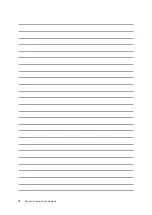Chapter 4: Your precious moments
70
Panorama
Capture images from various angles using Panorama. Images captured from a wide angle
perspective are automatically stitched together using this feature.
Capturing panoramic photos
1. From the Camera app’s home screen, tap
> Panorama.
2. Tap
then pan your ASUS Tablet to the left or right to capture the scenery.
NOTE: While panning your ASUS Tablet, a timeline of thumbnails appears on the lower part of your
screen as it captures the scenery.
3. Tap
when finished.
Miniature
Simulate the tilt-shift effect of DSLR lenses via the Miniature feature. Using this feature allows you
to focus on specific areas of your subject, adding a bokeh effect that can be used on both photos
and video using your ASUS Tablet.
Capturing Miniature photos
1. From the Camera app’s home screen, tap
> Miniature.
2. Tap
or
to select your focus area, then use your two fingers to adjust the focus area’s
size and position.
3. Tap
or
to increase or decrease the background blur. Tap
or
to increase or
decrease saturation.
4. Tap
to capture Miniature photos.
Summary of Contents for ZenPad 3 Z581KL
Page 1: ...ASUSTablet ...
Page 26: ...Chapter 1 Get your Zen ready 26 ...
Page 44: ...44 Chapter 2 There s no place like Home ...
Page 78: ...Chapter 4 Your precious moments 78 ...
Page 100: ...Chapter 7 Zen Everywhere 100 ...
Page 106: ...Chapter 8 Maintain your Zen 106 ...
Page 111: ...Appendix 111 ...