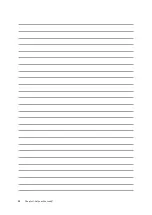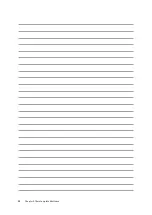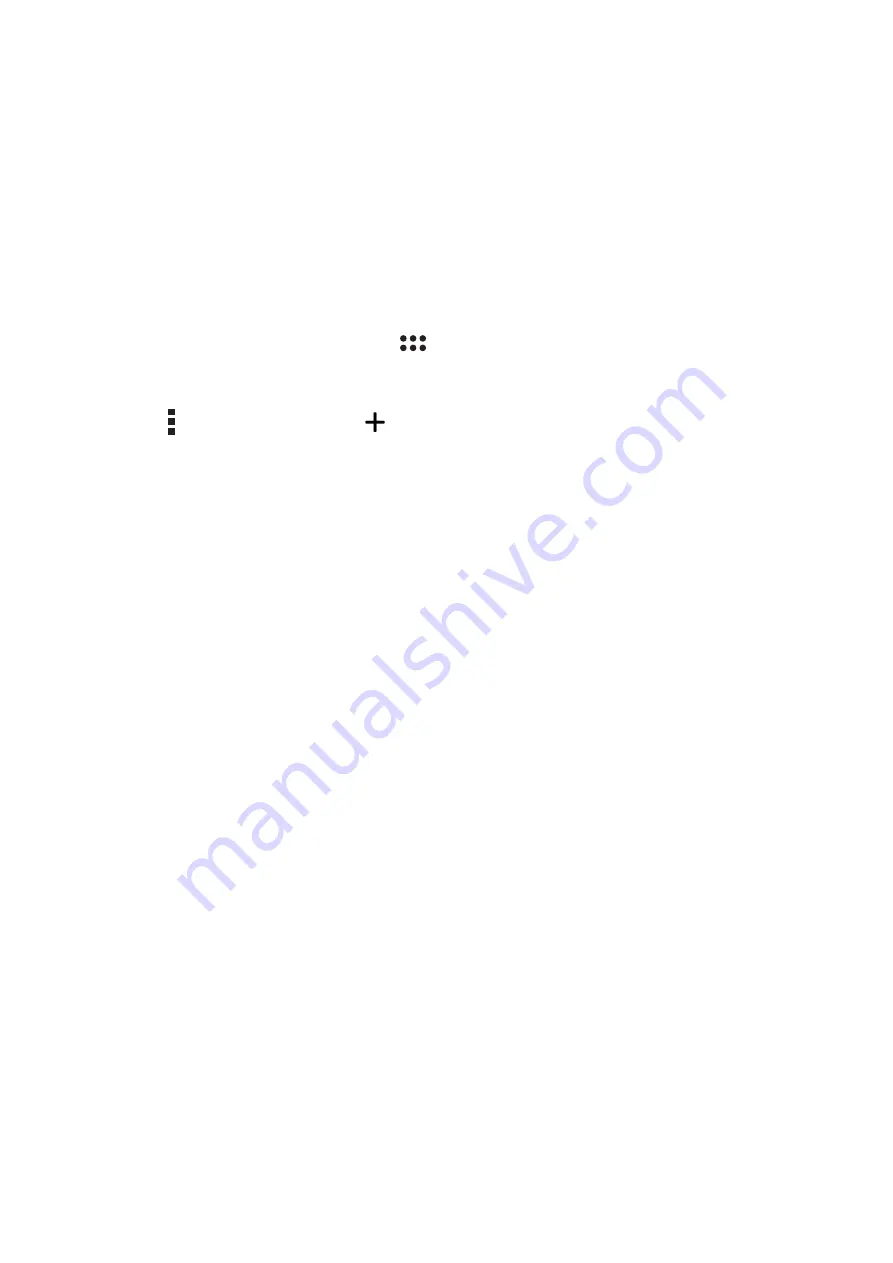
36
Chapter 2: There’s no place like Home
Getting the weather updates
Get real-time AccuWeather® updates every hour or up to 12 hours for your current location or other
parts of the world. You can make plans for up to seven (7) days with the 7-day weather forecast or
dress appropriately based on AccuWeather RealFeel® temperature. You can also get the real-time
UV index or air pollution index, letting you take the necessary protective measures against harmful
ultra-violet rays or air pollutants.
1. Before getting the weather updates, ensure the following:
• Wi-Fi or mobile network (on selected models) is turned on when you are indoors and GPS
is turned on when you are outdoors.
• Turn on the location access from
> Settings > Location.
2. Launch the Weather app.
3. Tap > Edit locations then tap
.
4. In the search box, enter the city or area whose weather updates you want to search for.
5. Wait for a while until your ASUS Tablet gets the weather information. The city or area’s weather
data will be added to your location list.
Summary of Contents for ZenPad 3 Z581KL
Page 1: ...ASUSTablet ...
Page 26: ...Chapter 1 Get your Zen ready 26 ...
Page 44: ...44 Chapter 2 There s no place like Home ...
Page 78: ...Chapter 4 Your precious moments 78 ...
Page 100: ...Chapter 7 Zen Everywhere 100 ...
Page 106: ...Chapter 8 Maintain your Zen 106 ...
Page 111: ...Appendix 111 ...