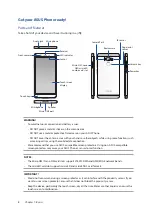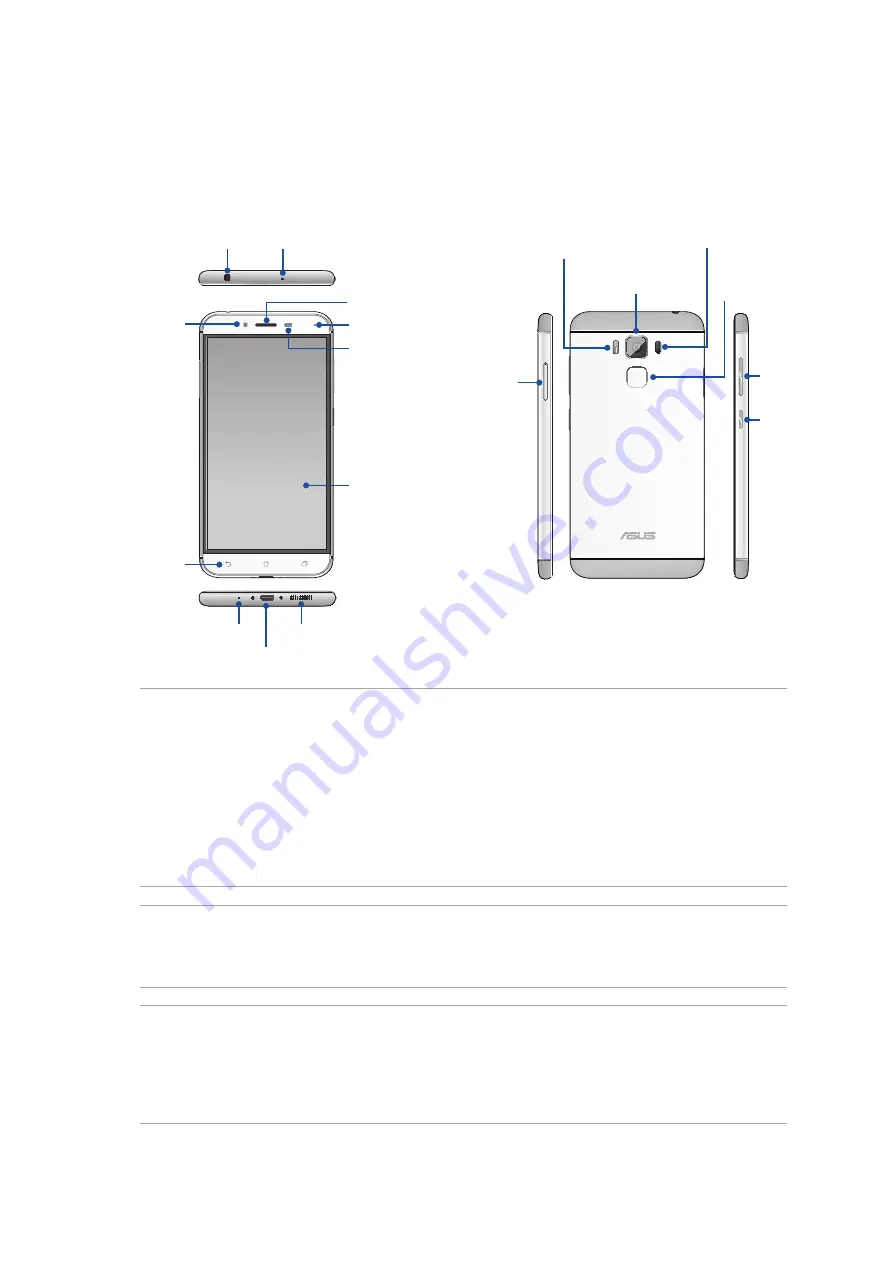
8
Chapter 1: Basics
Get your ASUS Phone ready!
Parts and features
Take a hold of your device and have it running in a jiffy.
WARNING!
• To avoid network connection and battery issues:
• DO NOT place a metallic sticker on the antenna area.
• DO NOT use a metallic protective frame/case on your ASUS Phone.
• DO NOT cover the antenna area with your hands or other objects while using some functions such
as making calls or using the mobile data connection.
• We recommend that you use ASUS-compatible screen protectors. Using non-ASUS-compatible
screen protectors may cause your ASUS Phone's sensor to malfunction.
NOTES:
• The Micro SIM / Nano SIM card slots support LTE, WCDMA and GSM/EDGE network bands.
• The microSD card slot supports microSD and microSDHC card formats.
IMPORTANT!
• We do not recommend using a screen protector as it can interfere with the proximity sensor. If you
want to use a screen protector, ensure that it does not block the proximity sensor.
• Keep the device, particularly the touch screen, dry all the time. Water or other liquids can cause the
touch screen to malfunction.
Microphone
Micro USB port
Speaker
LED indicator
Sensor
Touch screen
display
Front camera
Touch keys
Audio jack
Microphone
Receiver
Power key
Volume key
IR sensor
Camera flash
Fingerprint
sensor
Micro SIM, nano
SIM/ microSD
combo card slot
Rear camera
Summary of Contents for ZenFone 3
Page 1: ...ZC553KL User Guide ...