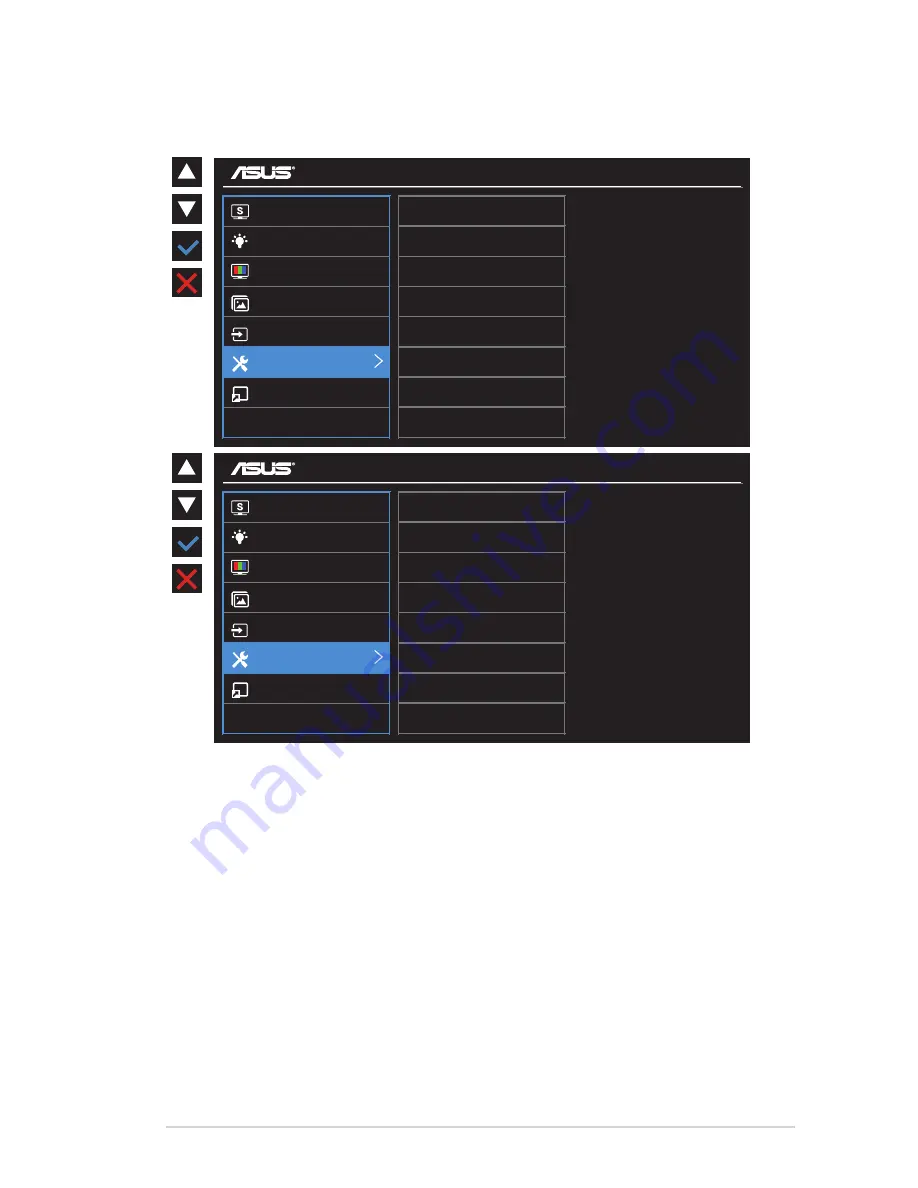
3-6
ASUS LCD Monitor VA321 series
6. System Setup
Adjust the system configuration.
VA321
Standard Mode
VGA 1920x1080 @ 60Hz
Splendid Demo Mode
GamePlus
ECO Mode
OSD Setup
Language
Key Lock
Volume
More
Splendid
Color
Image
Blue Light Filter
Input Select
System Setup
Shortcut
VA321
Standard Mode
VGA 1920x1080 @ 60Hz
Back
Power Indicator
Power Key Lock
All Reset
Information
Splendid
Color
Image
Blue Light Filter
Input Select
System Setup
Shortcut
•
Splendid Demo Mode
: Activate the demo mode for the
Splendid function.
•
Volume
: Adjust the earphone output volume level. The adjusting
range is from 0 to 100.
•
GamePlus
: The GamePlus Function provides a toolkit and
creates a better gaming environment for users when playing
different types of games. Particularly, Crosshair function is
specially designed for new gamers or beginners interested in
First Person Shooter (FPS) games.






































